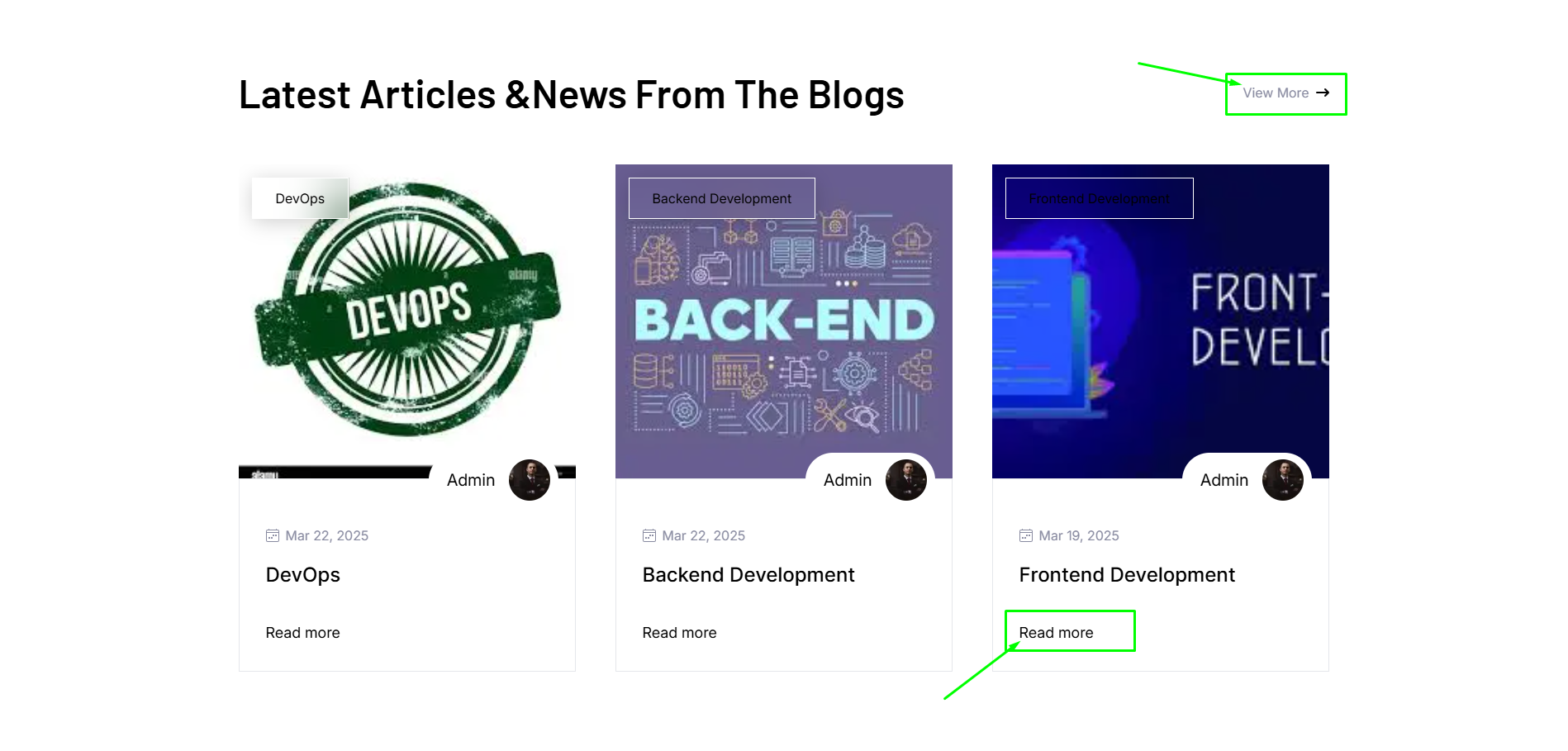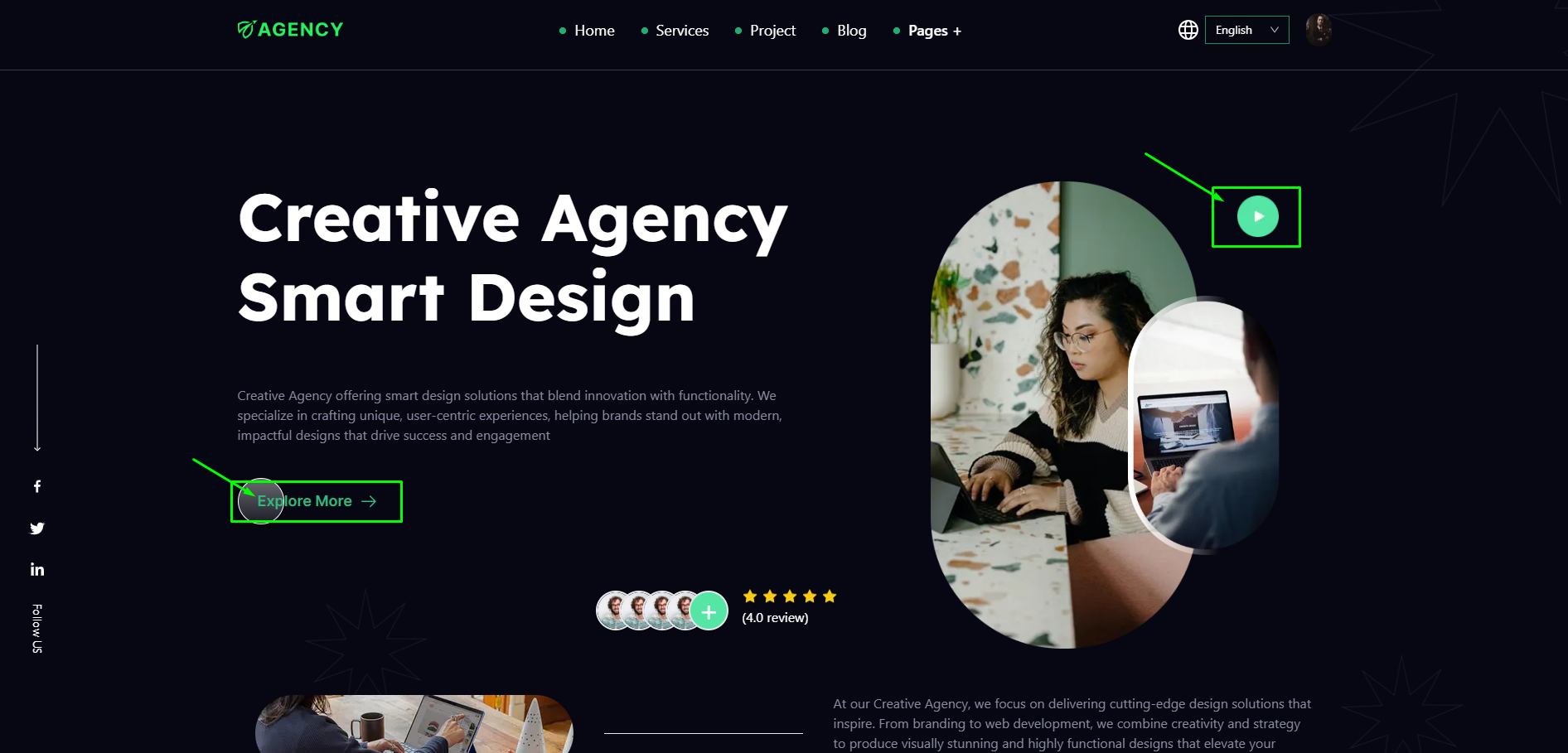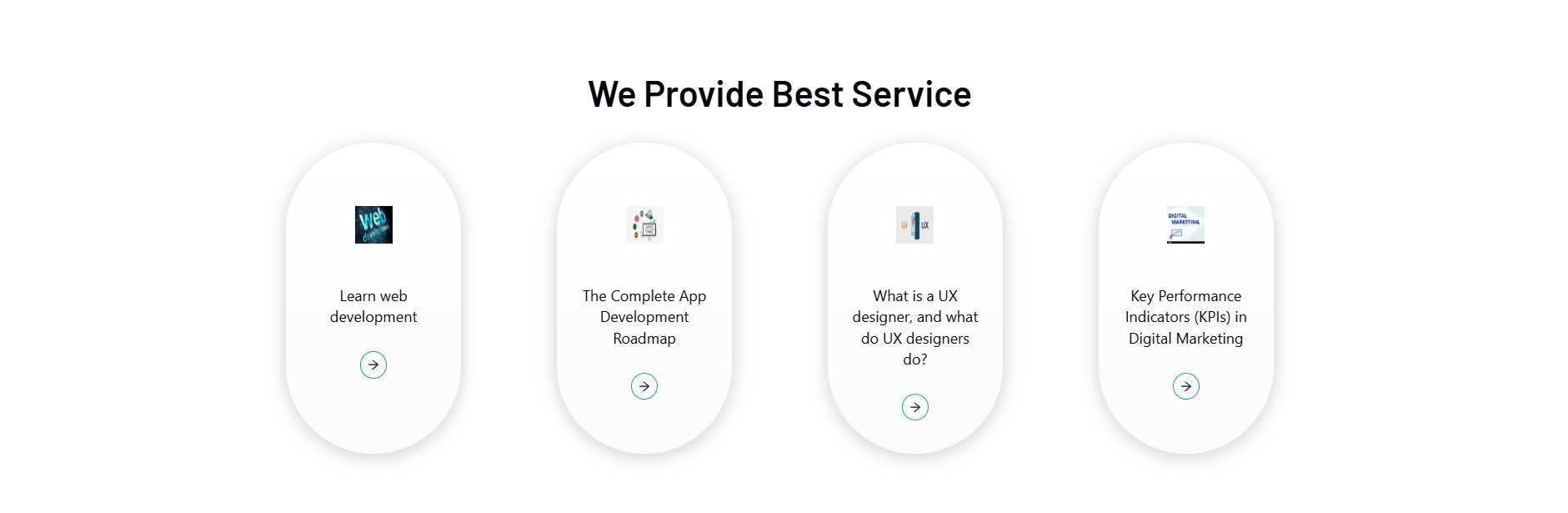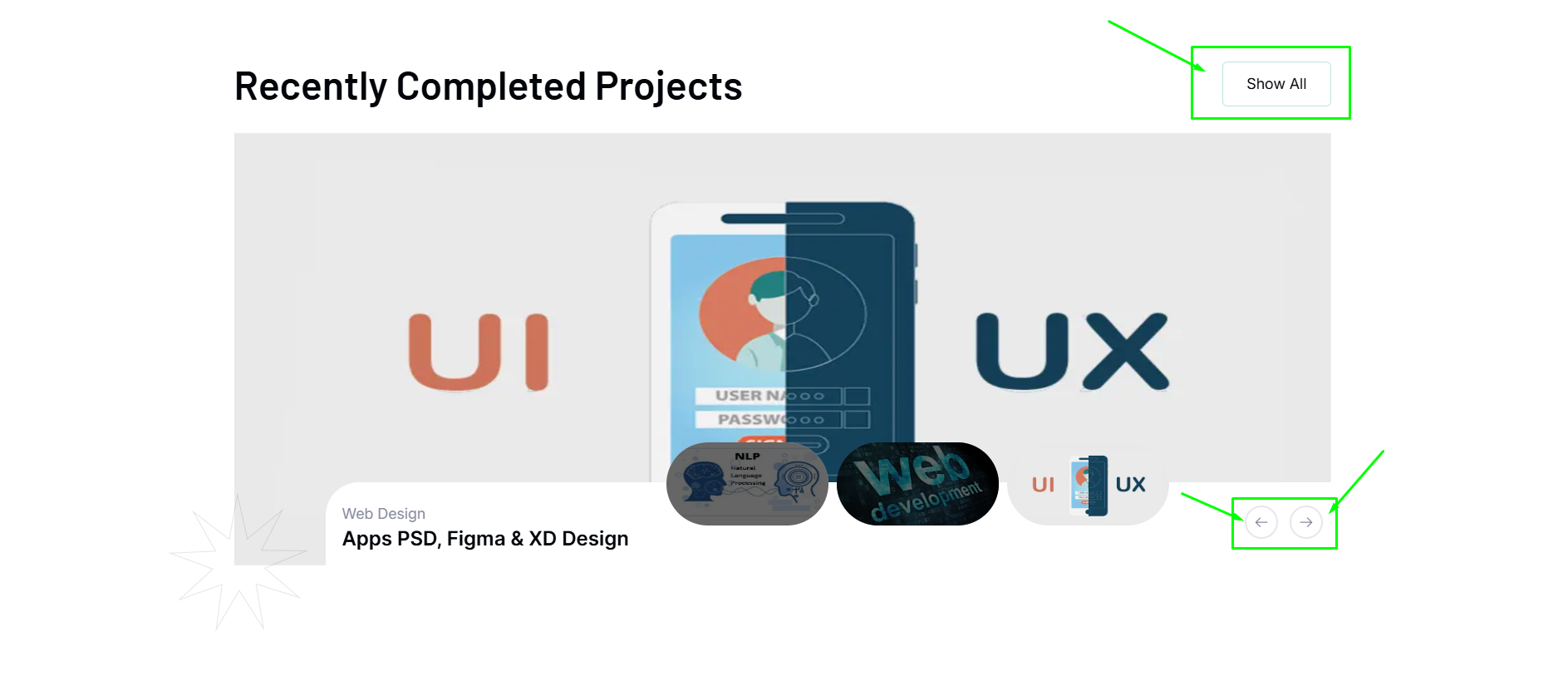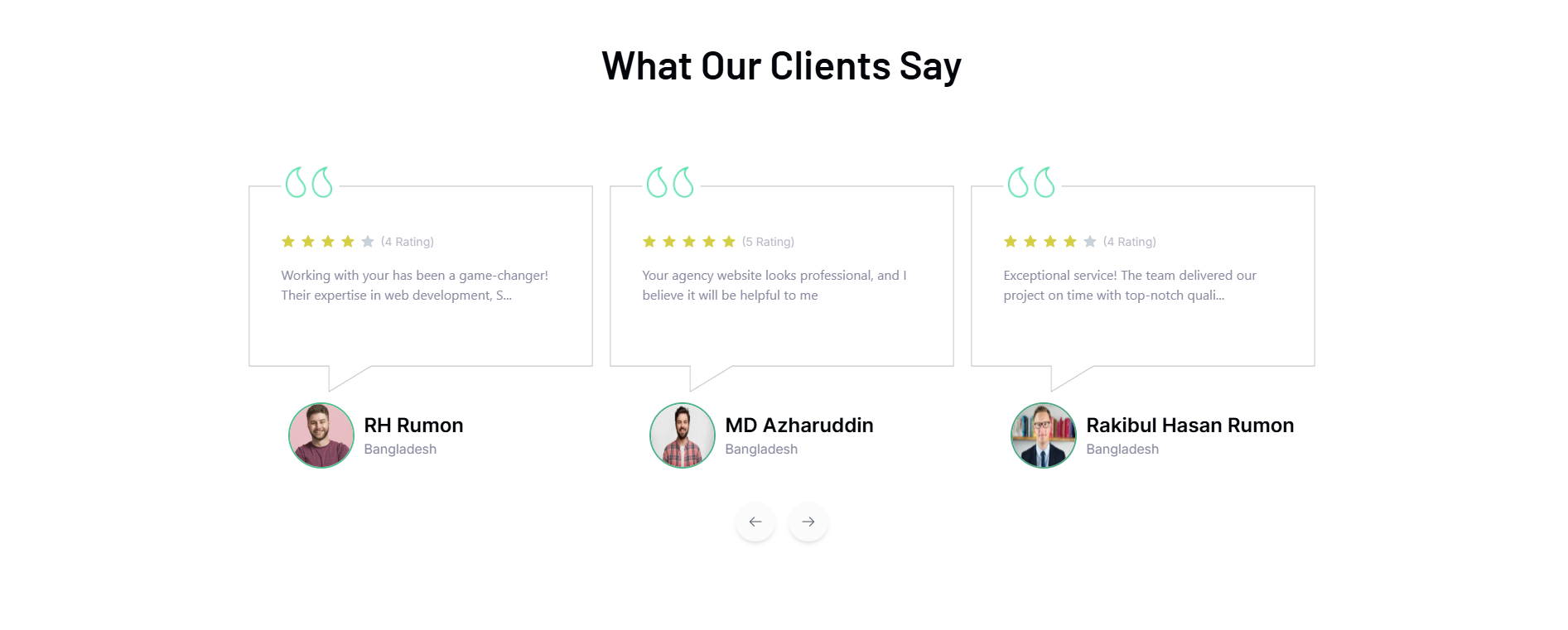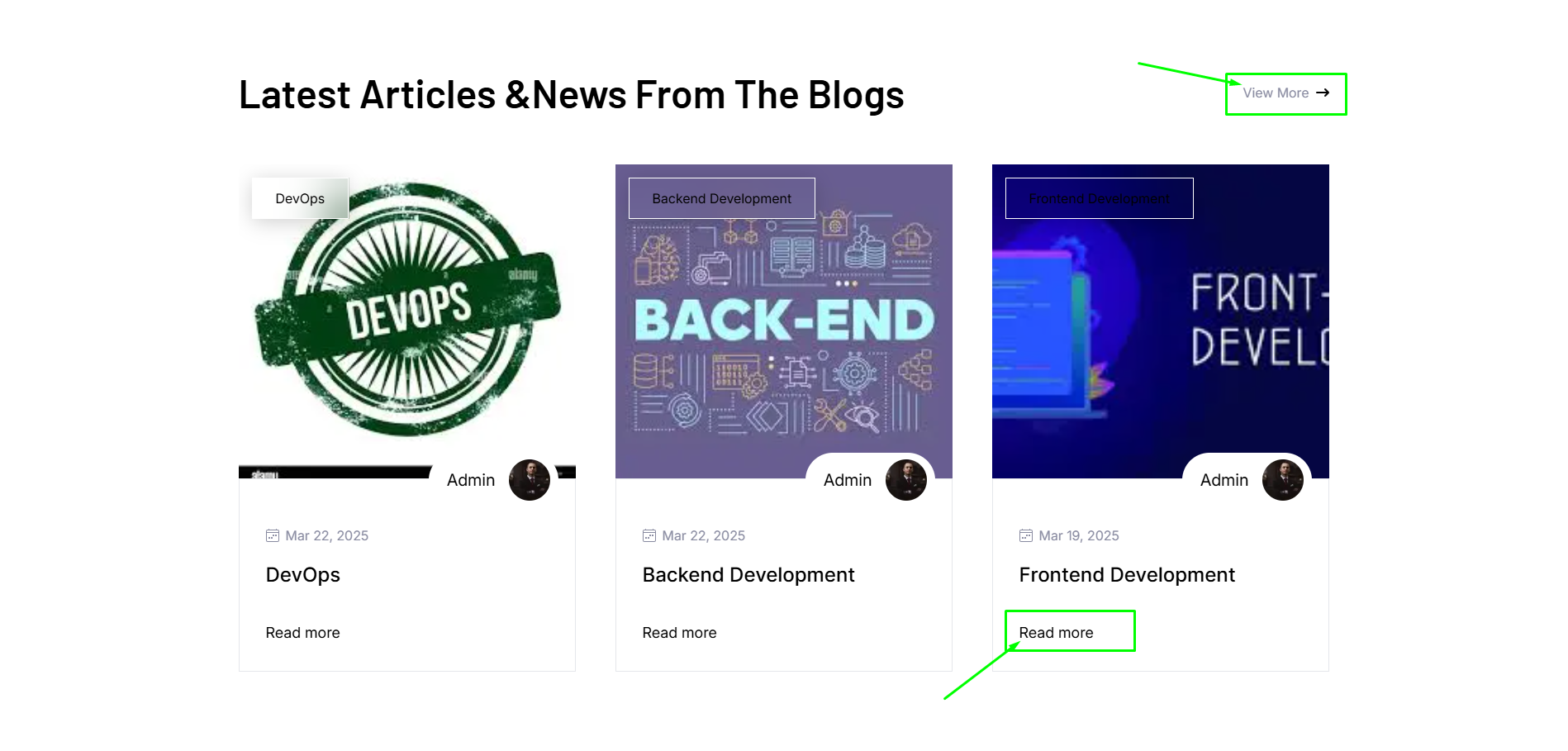Hero Section
- In this section, users can see the hero section with video and content, here all the sections are dynamic.
- Admin can change it according to his requirement.
- To clicking the Play button to play the video where you can see the content about your agency.
- To clicking the Explore More button to go to the about page and you can see the details about us.
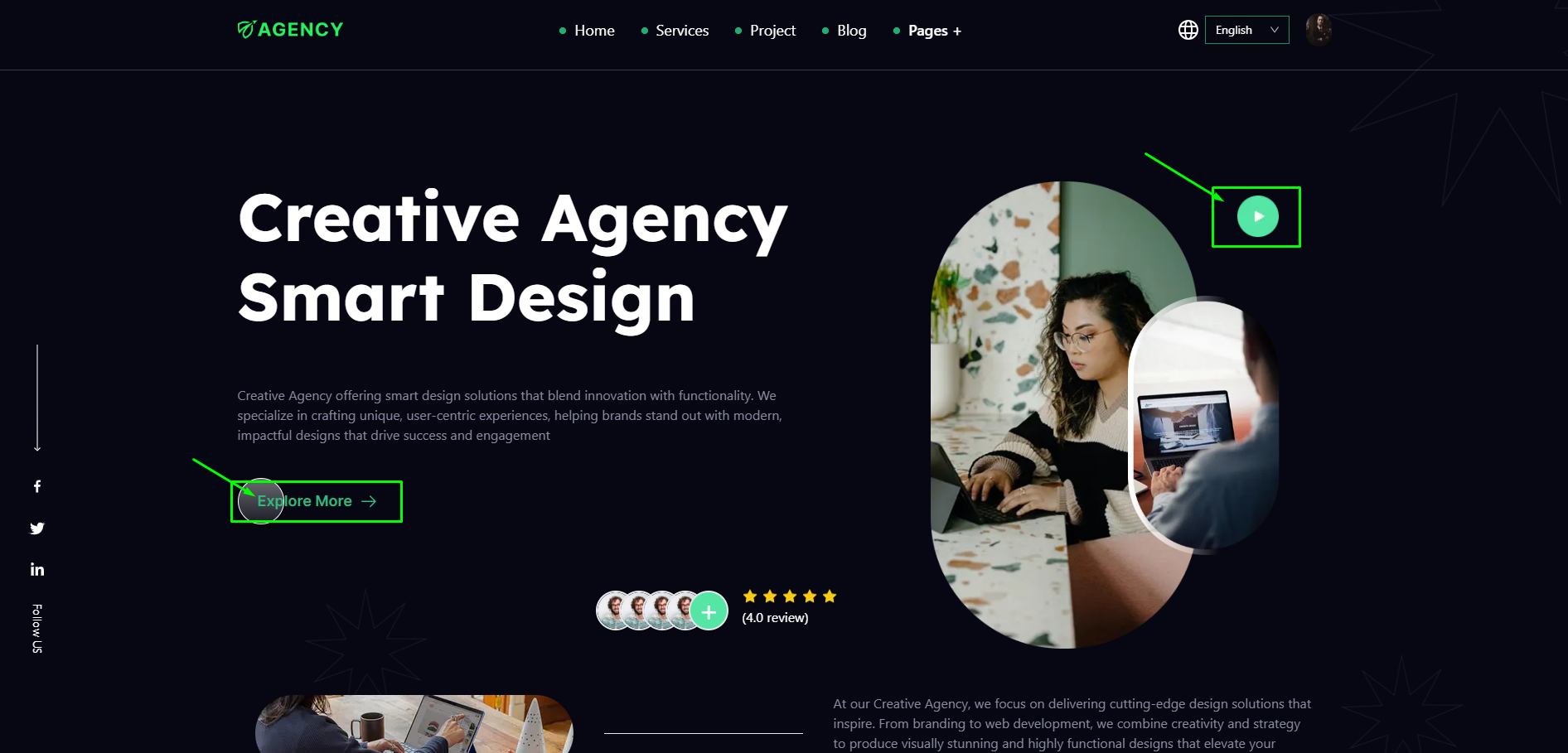
About Us
- In this section, users can see the about us section with photo and content, here all the sections are dynamic.
- Here you will see the logo of your clients or partners with whom you have worked untill now.
- To clicking the Explore More button to go to the about page and see the details about us.

Services
- In this section, uses can see the services section photo and content, here all the sections are dynamic.
- To clicking the Arrow icon go to the Service detail page.
- To clicking the All Service button to go to the services page and see all services .
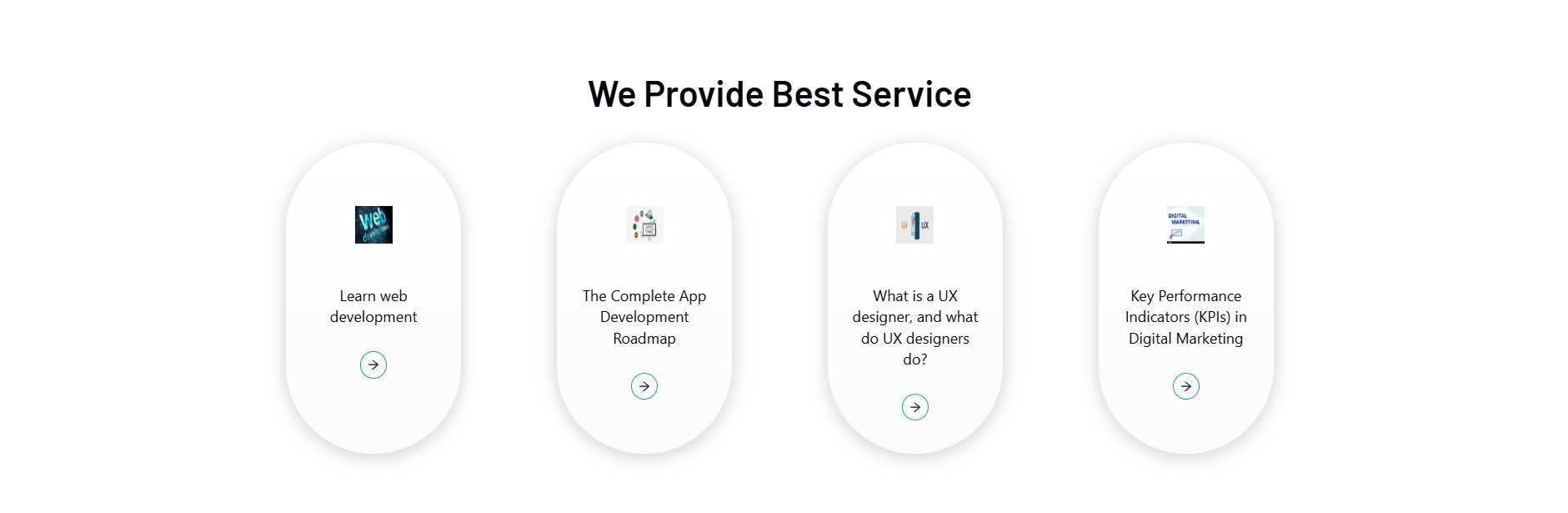
Projects
- In this section, uses can see the projects section photo and content, here all the sections are dynamic.
- To clicking the Left or Right Arrow icon it'll go to the left or right side.
- To clicking the All Project button to go to the projects page and see all projects.
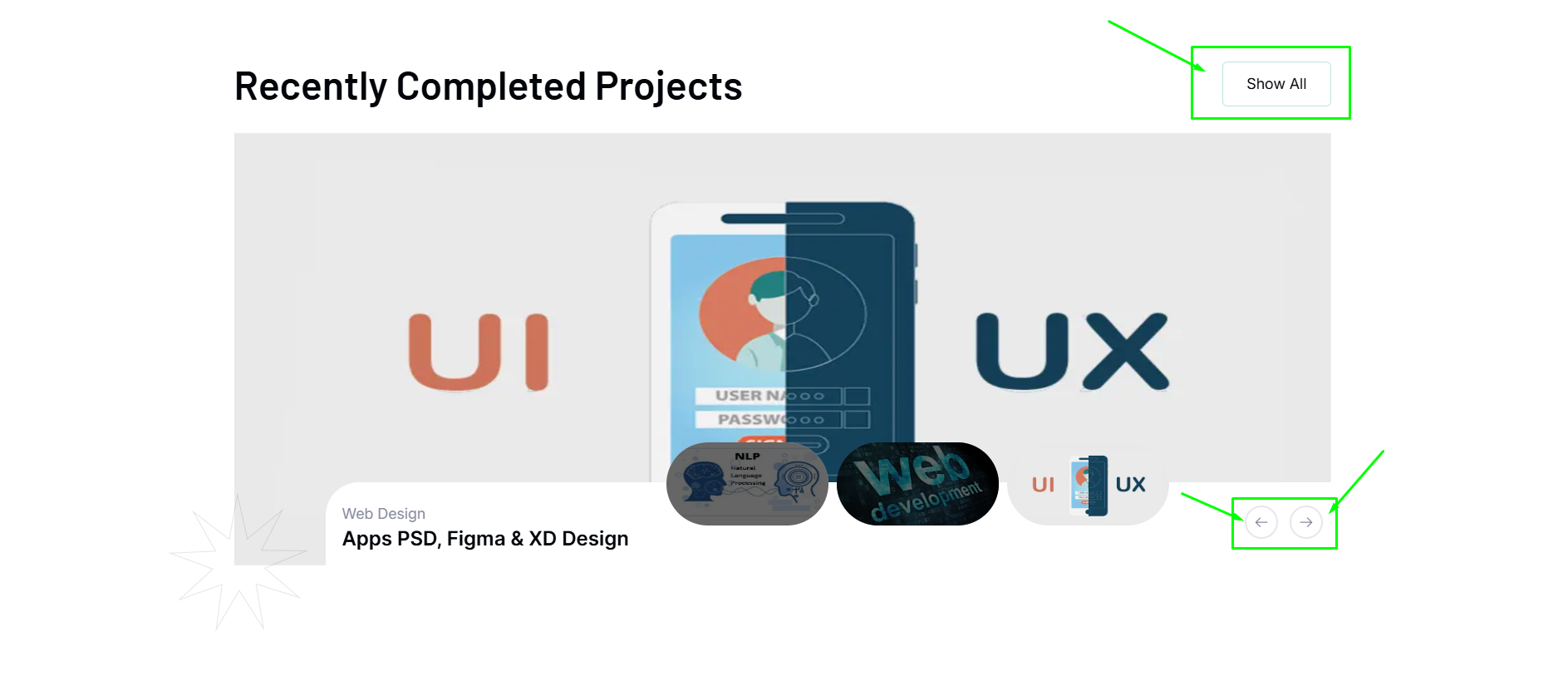
Providers
- In this section, uses can see our all providers.
- To clicking the providers image to go to the provider details page.
- To clicking the Left or Right Arrow icon it'll go to the left or right side.

Testimonials
- In this section, uses can see the testimonial.
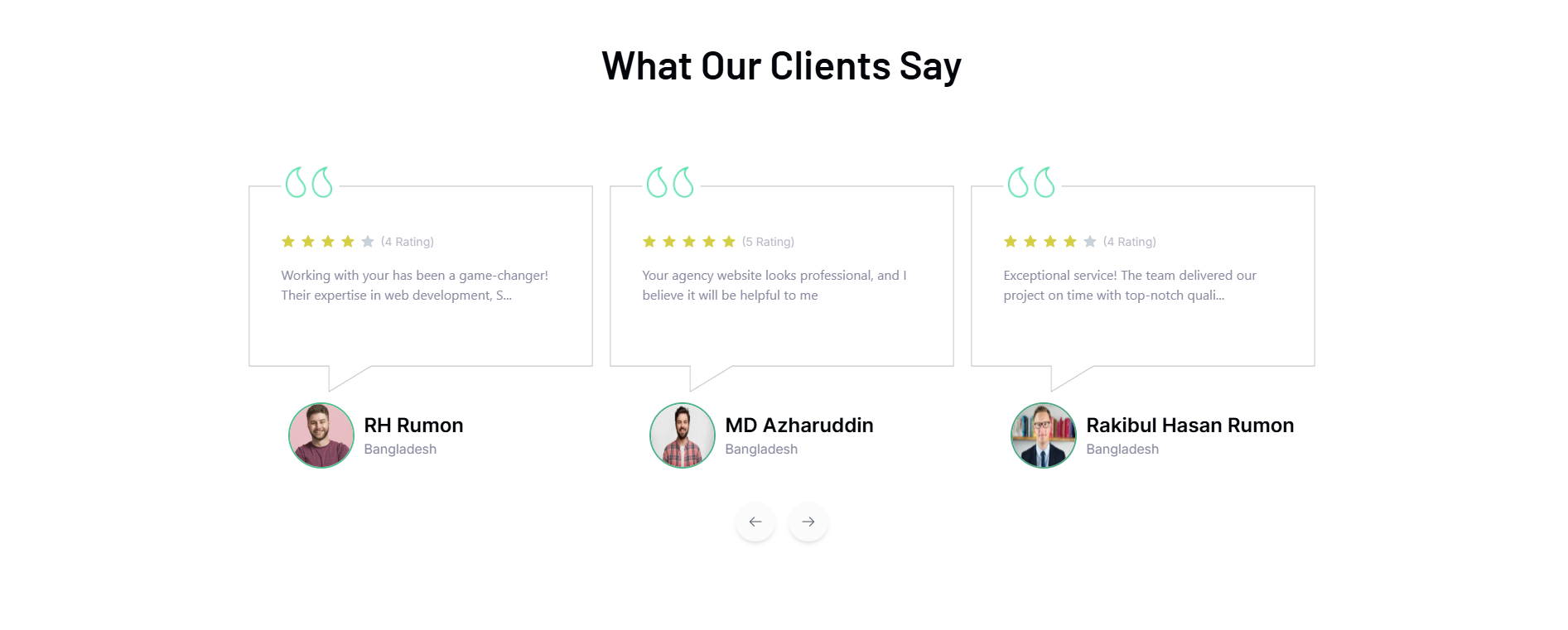
Blogs
- In this section, uses can see all of the Blogs
- To clicking the View More button to go to the projects page and see all projects.
- Clicking the Read More button to go to the Blog details page.