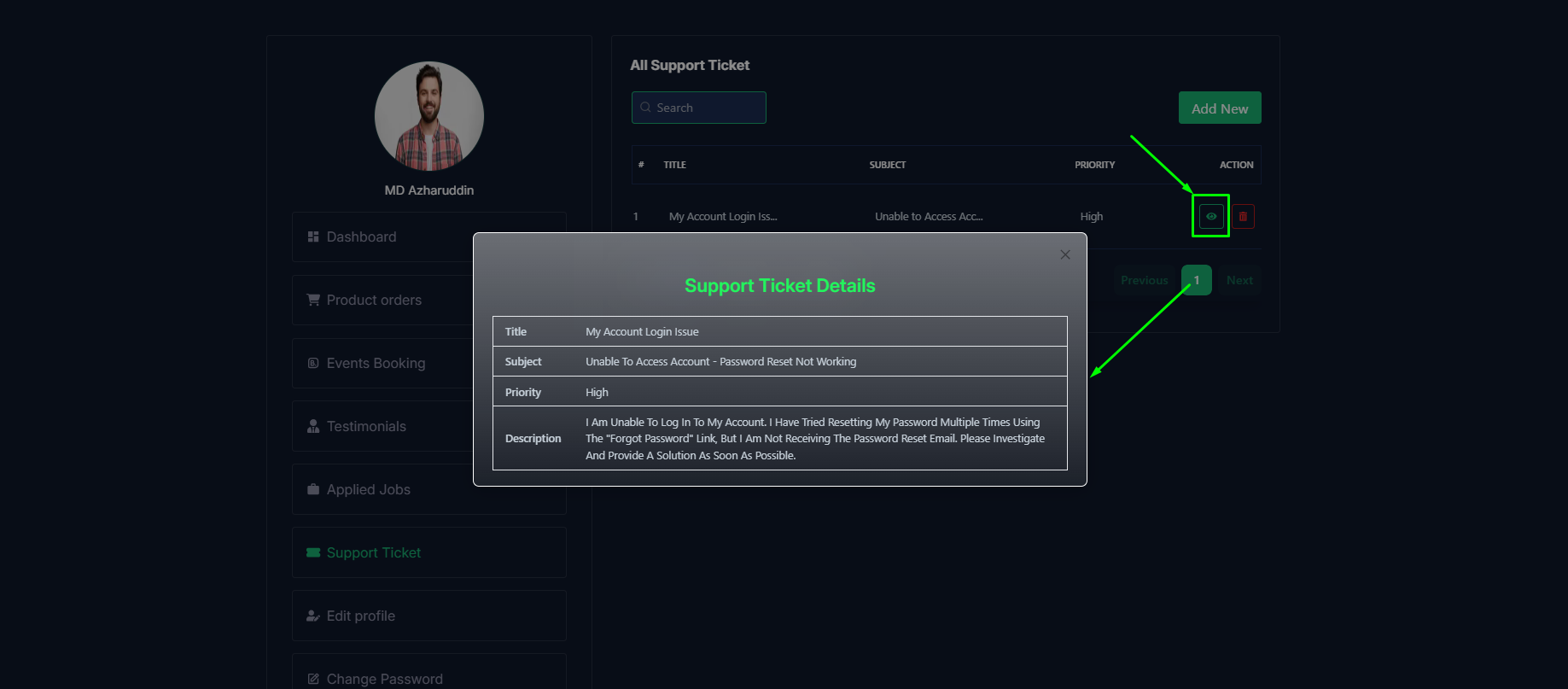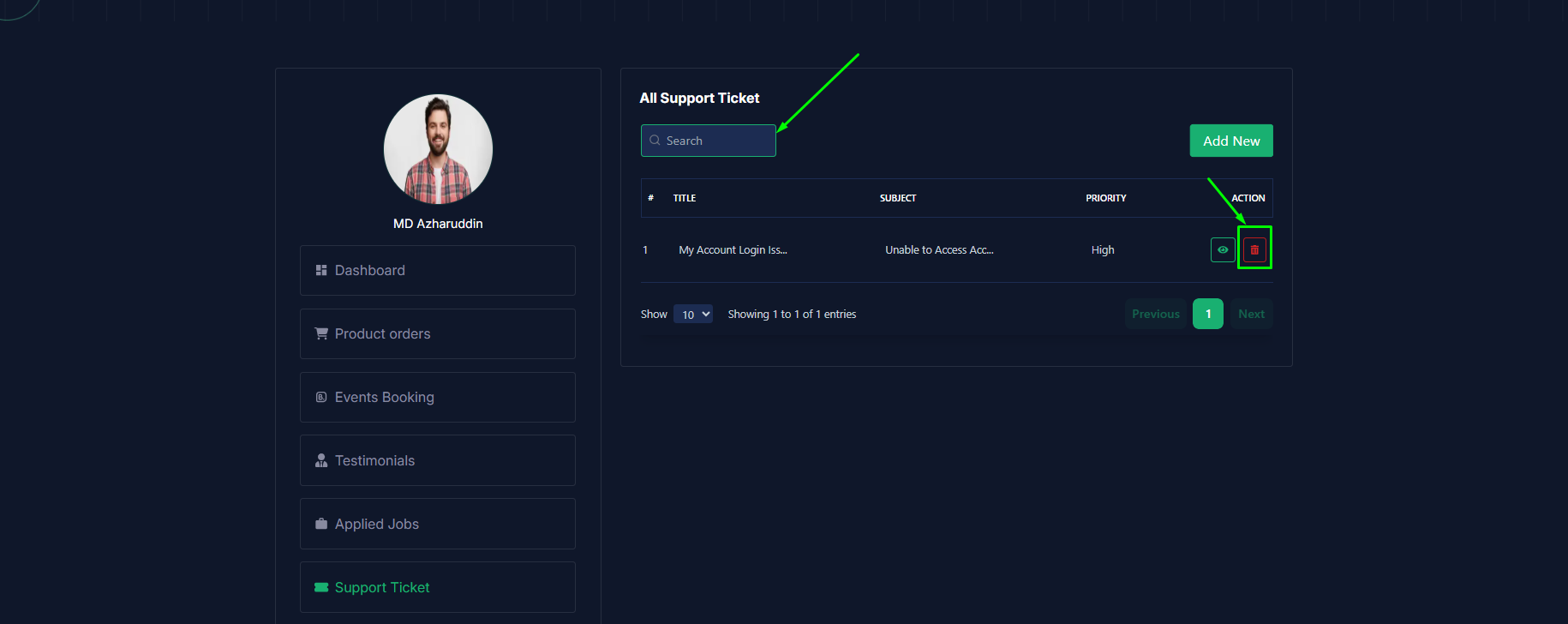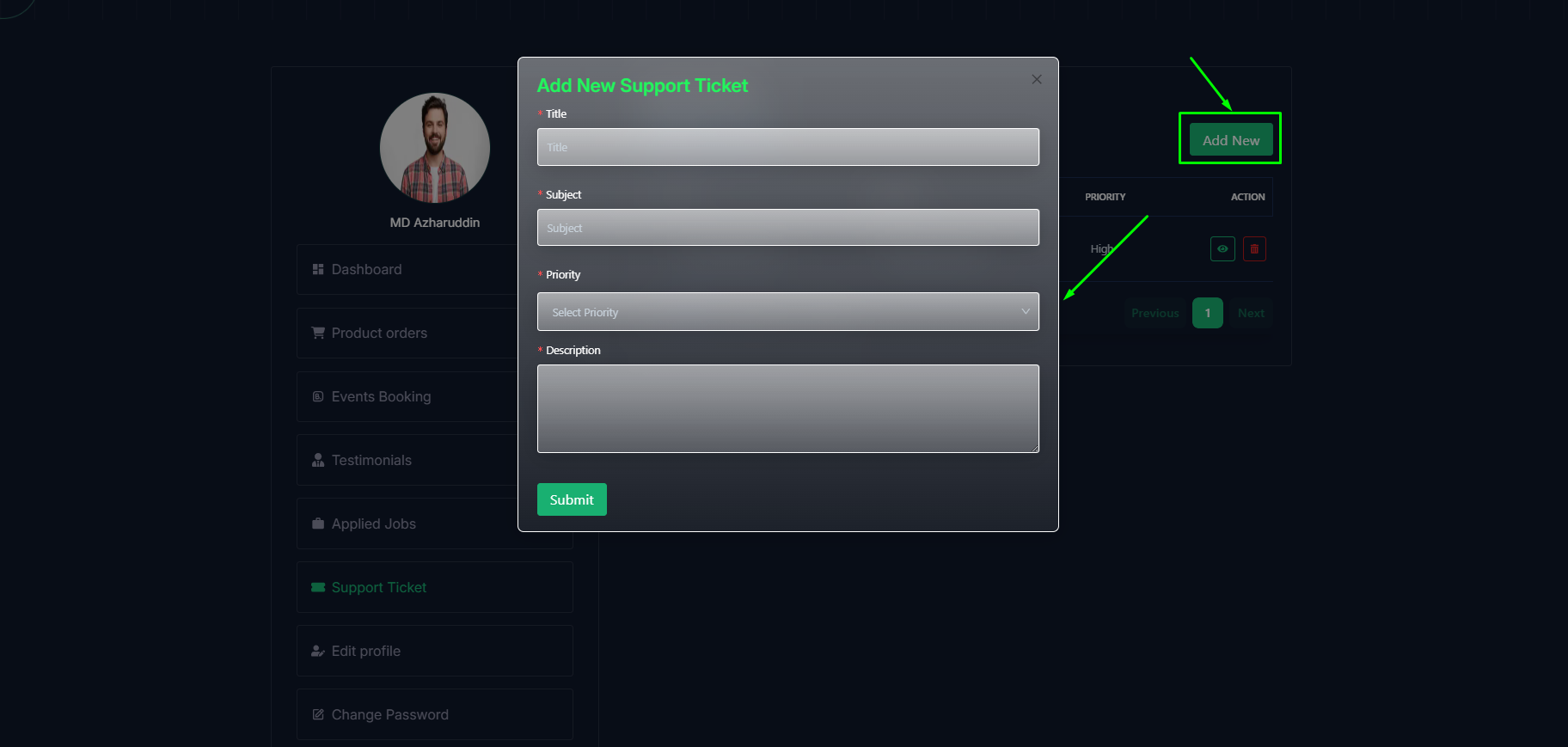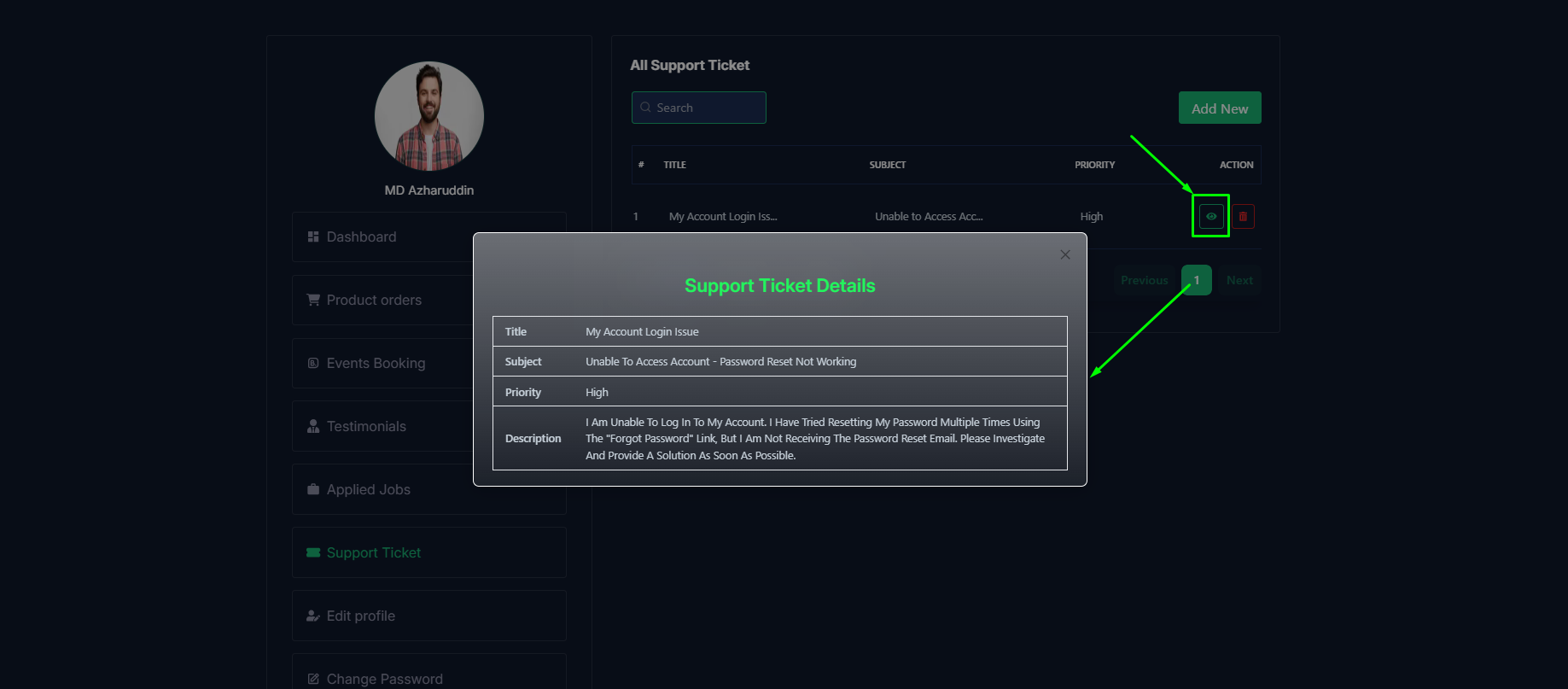- In this section, the user will be able to see all the existing support tickets and their key information.
- The user can filter support tickets by priority using the search bar.
- User can delete the support ticket by using the Delete button.
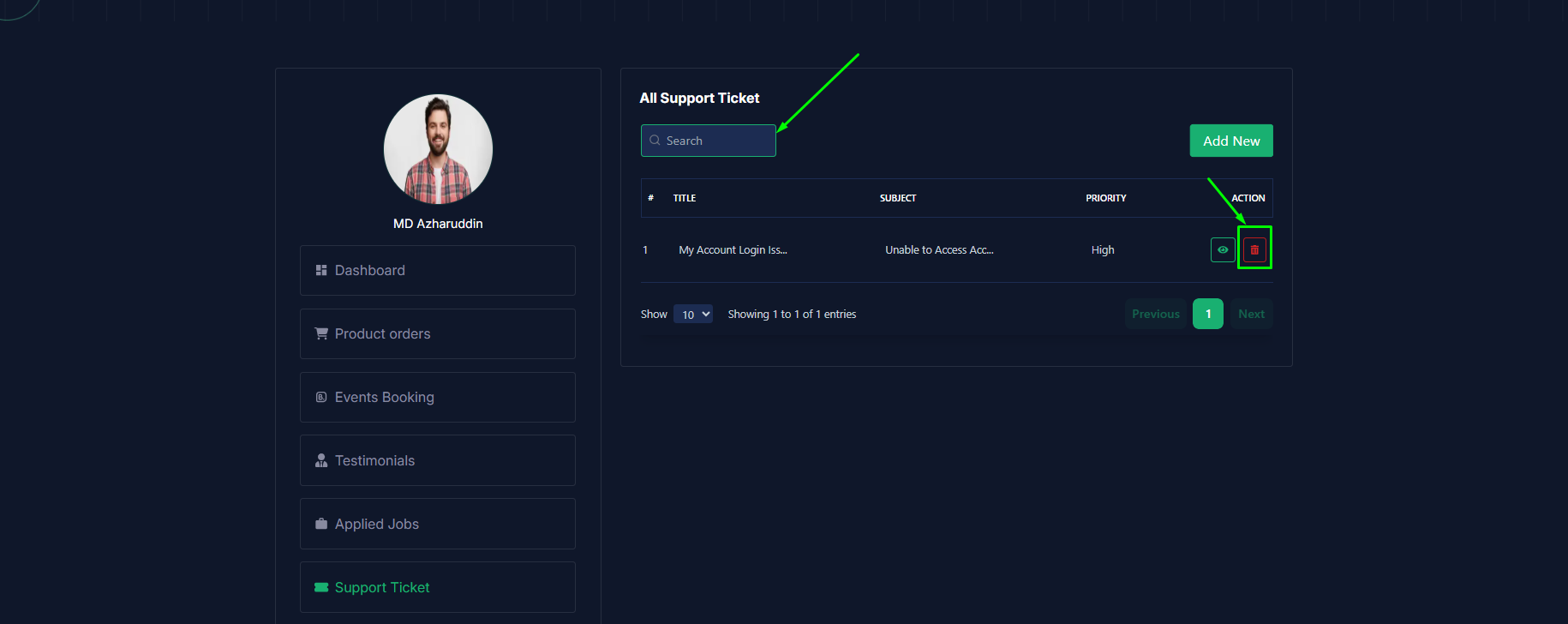
- User can add a new support ticket by clicking the Add New button.
- During fulfilling the form, the user can choose the priority of the support ticket.
- Based on the priority, the admin will get notified.
- A page will open where user can add a new support ticket by fulfilling the form.
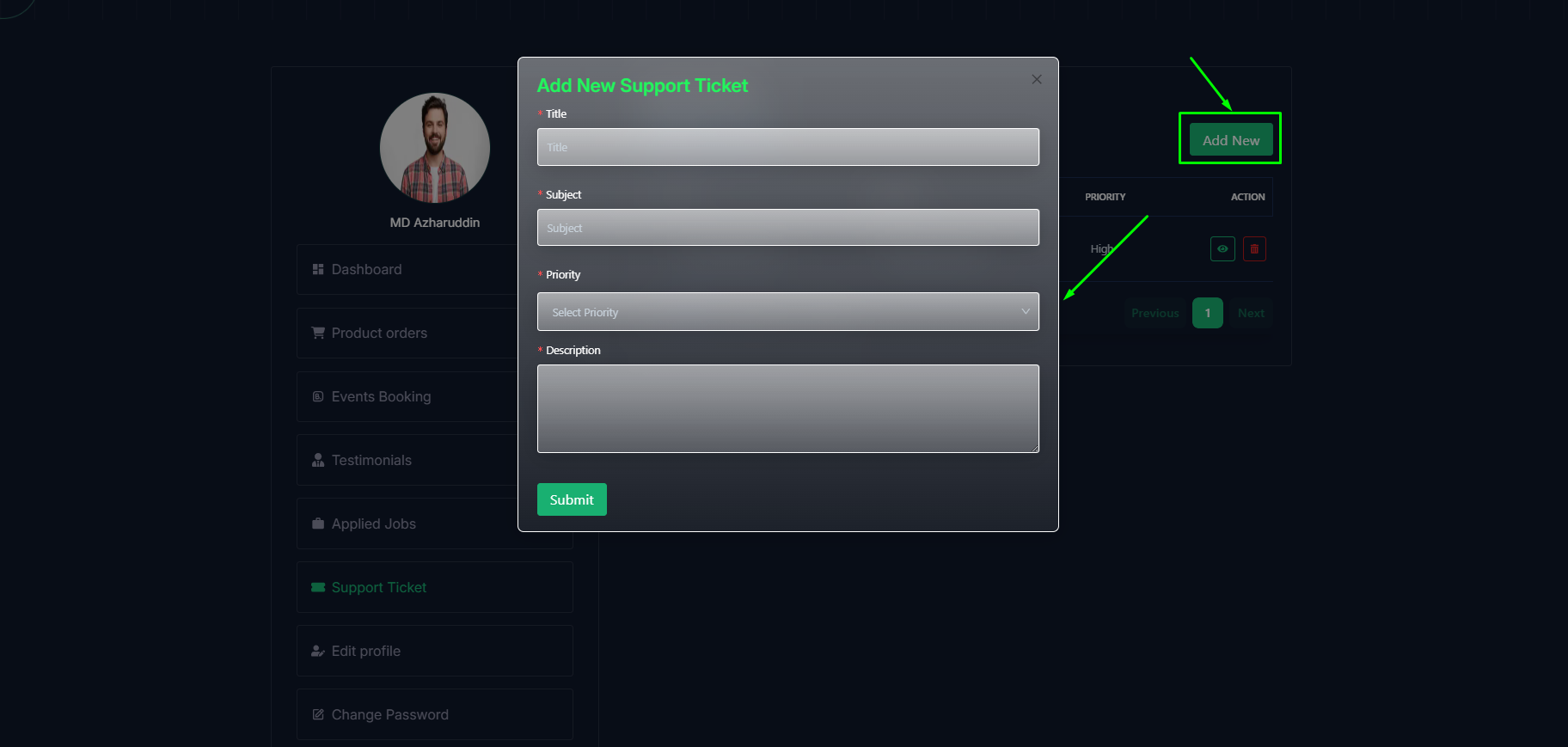
- User can view the support ticket details by clicking the View icon button.
- A page will open where user can view the support ticket details like name, email, subject, message.