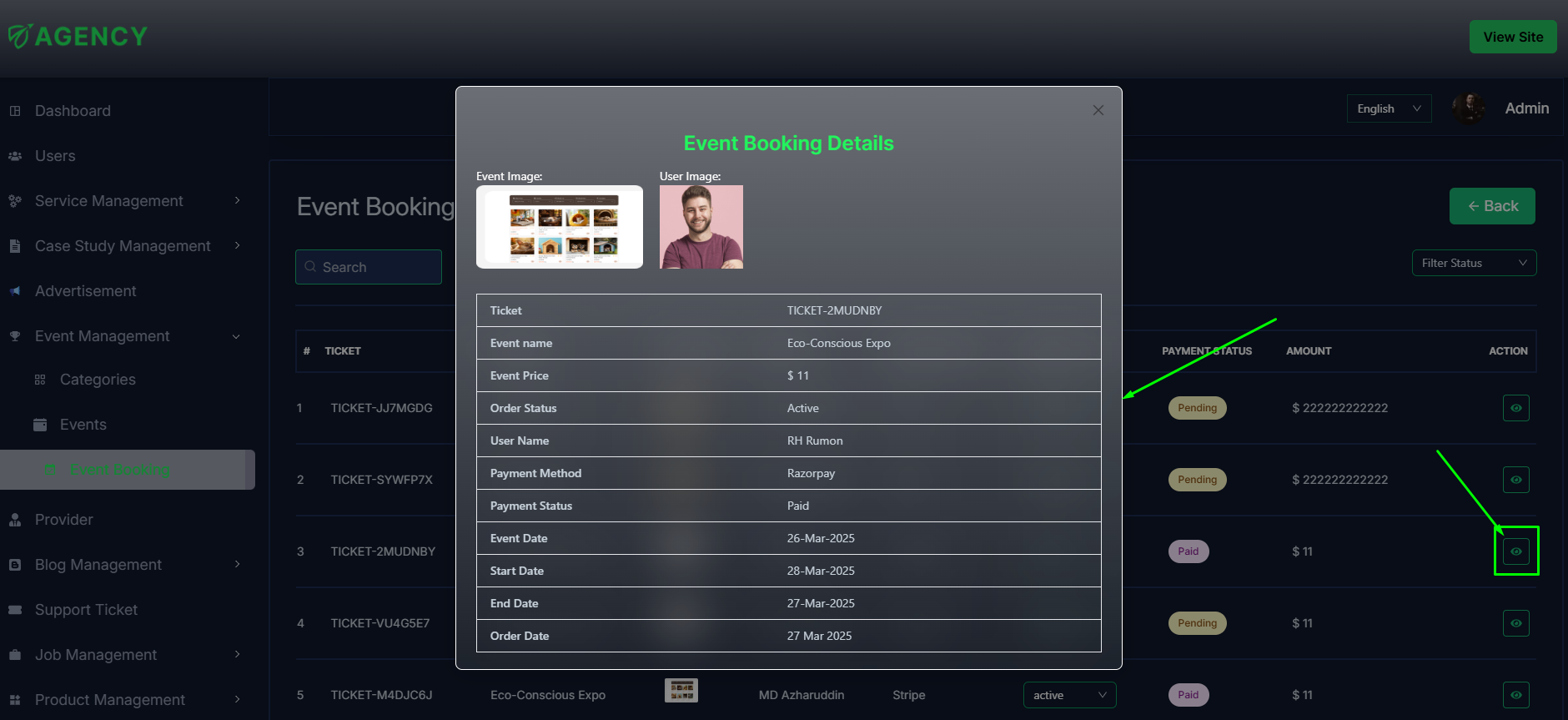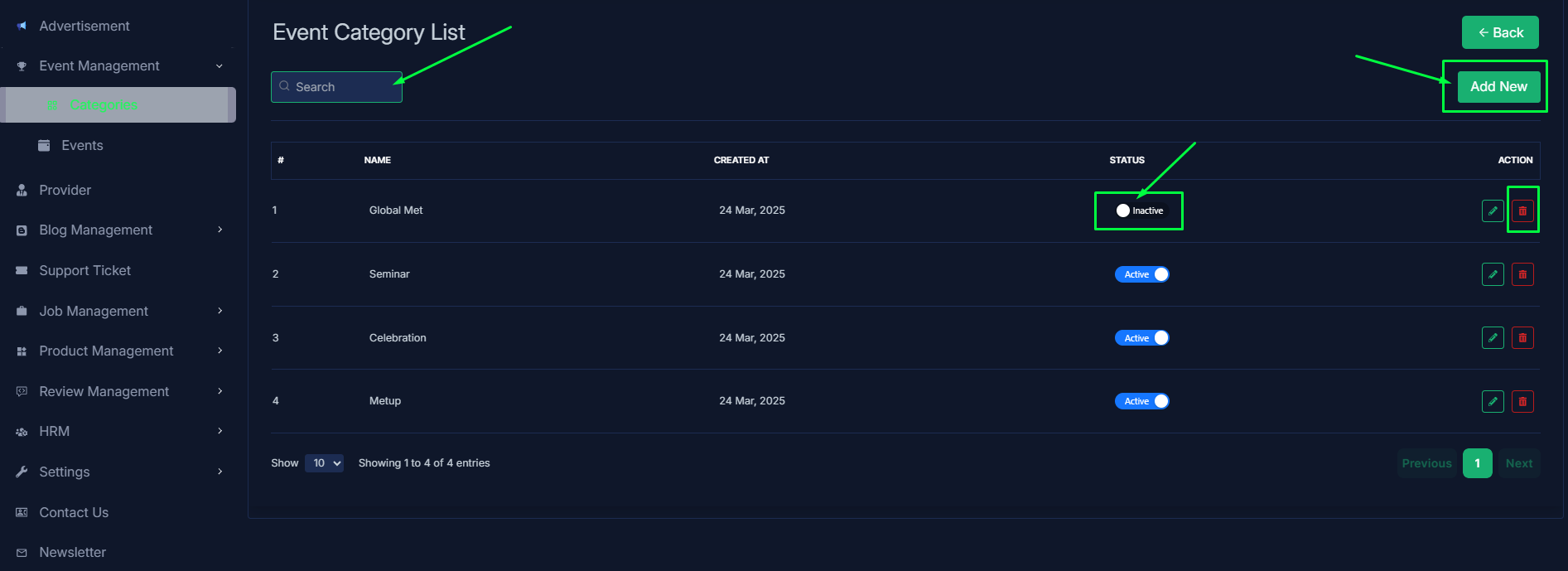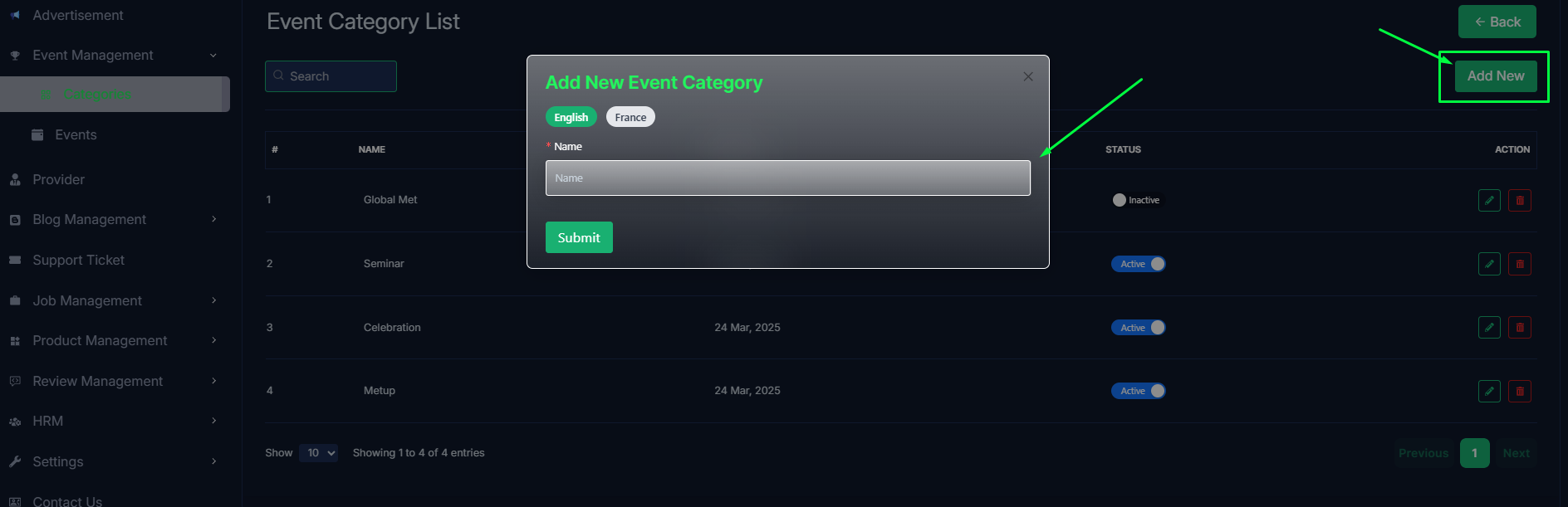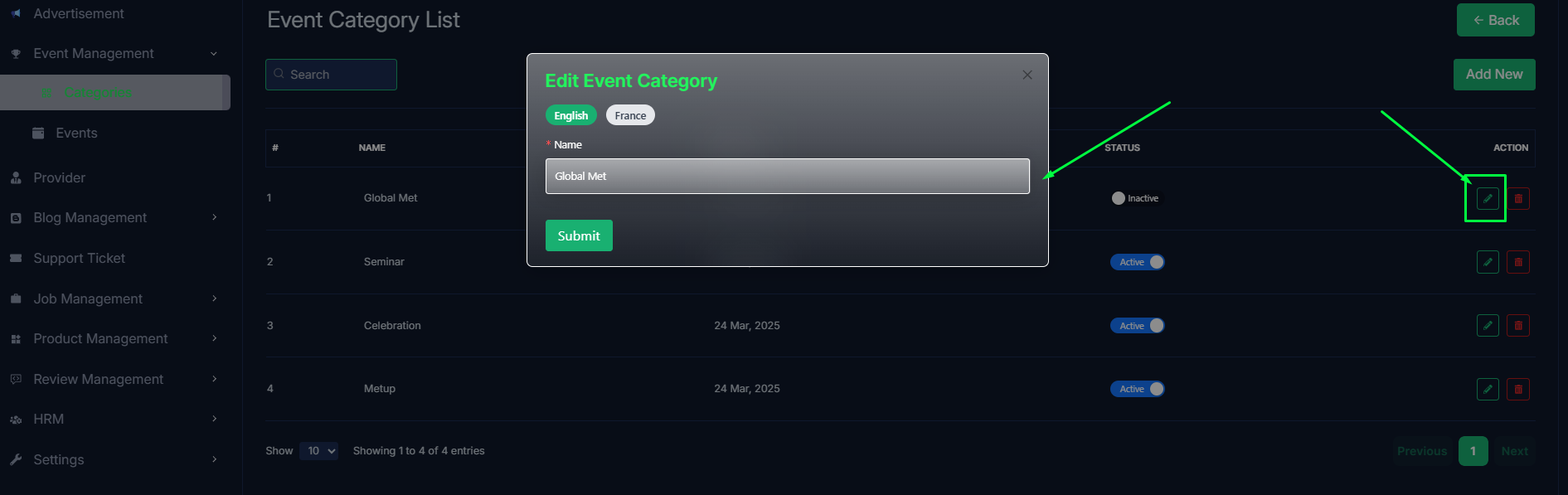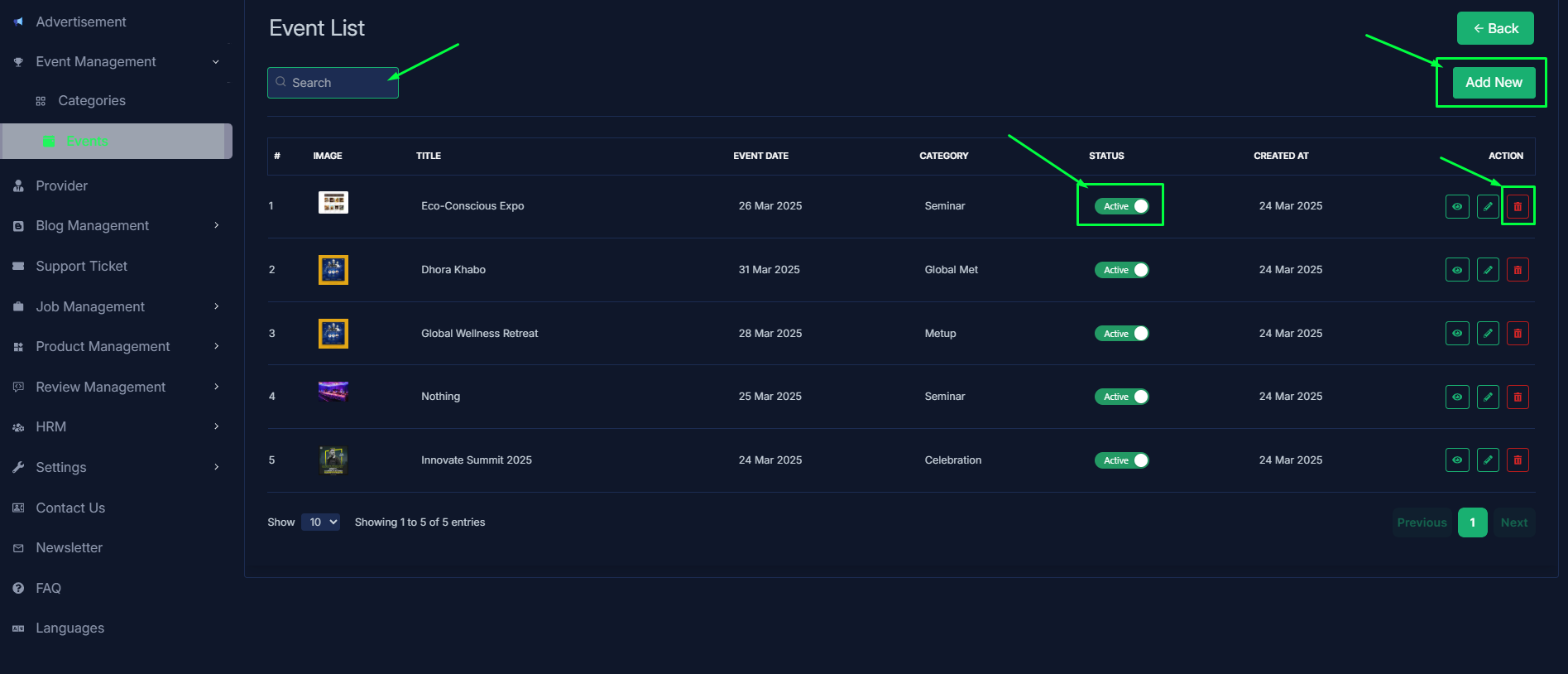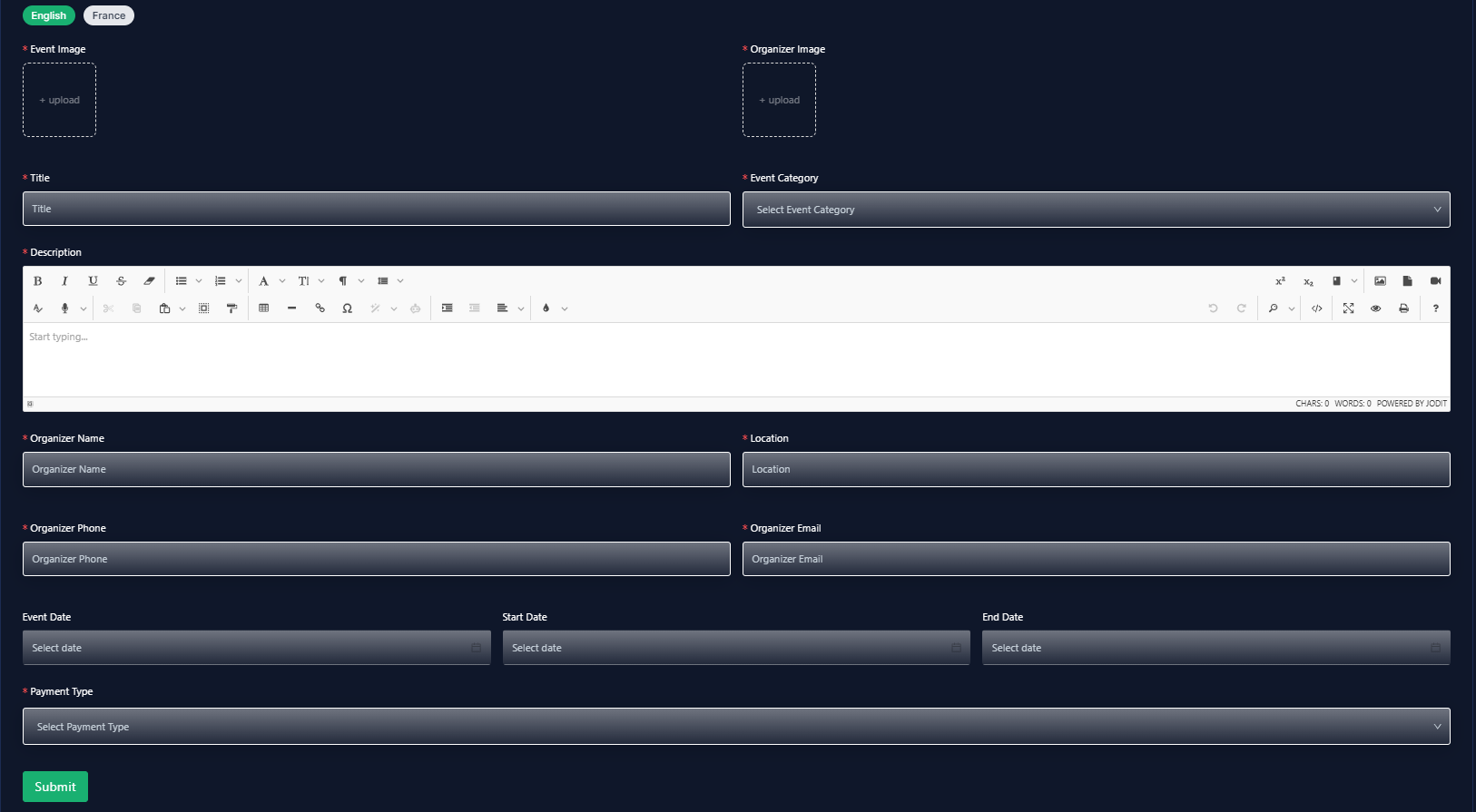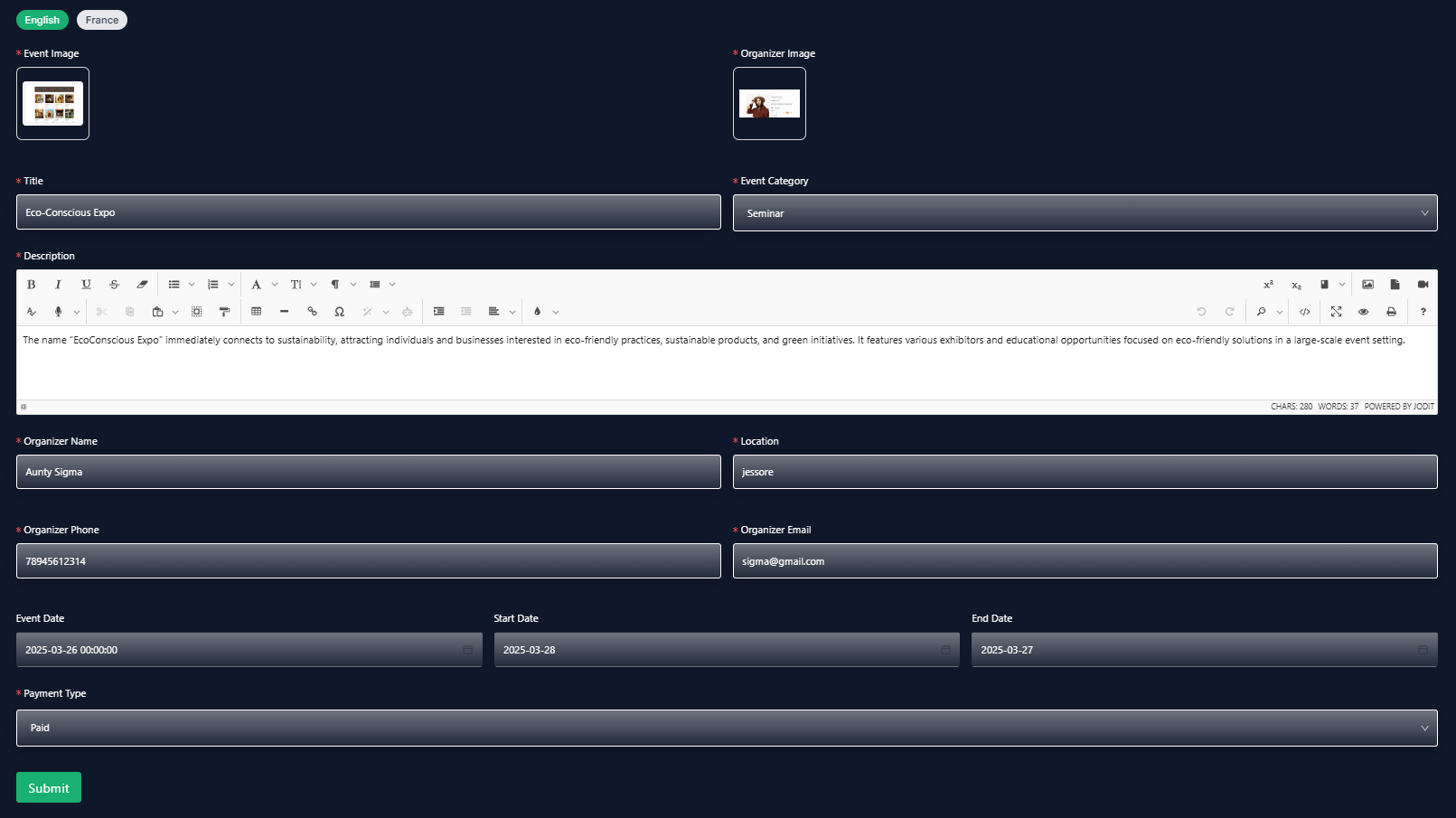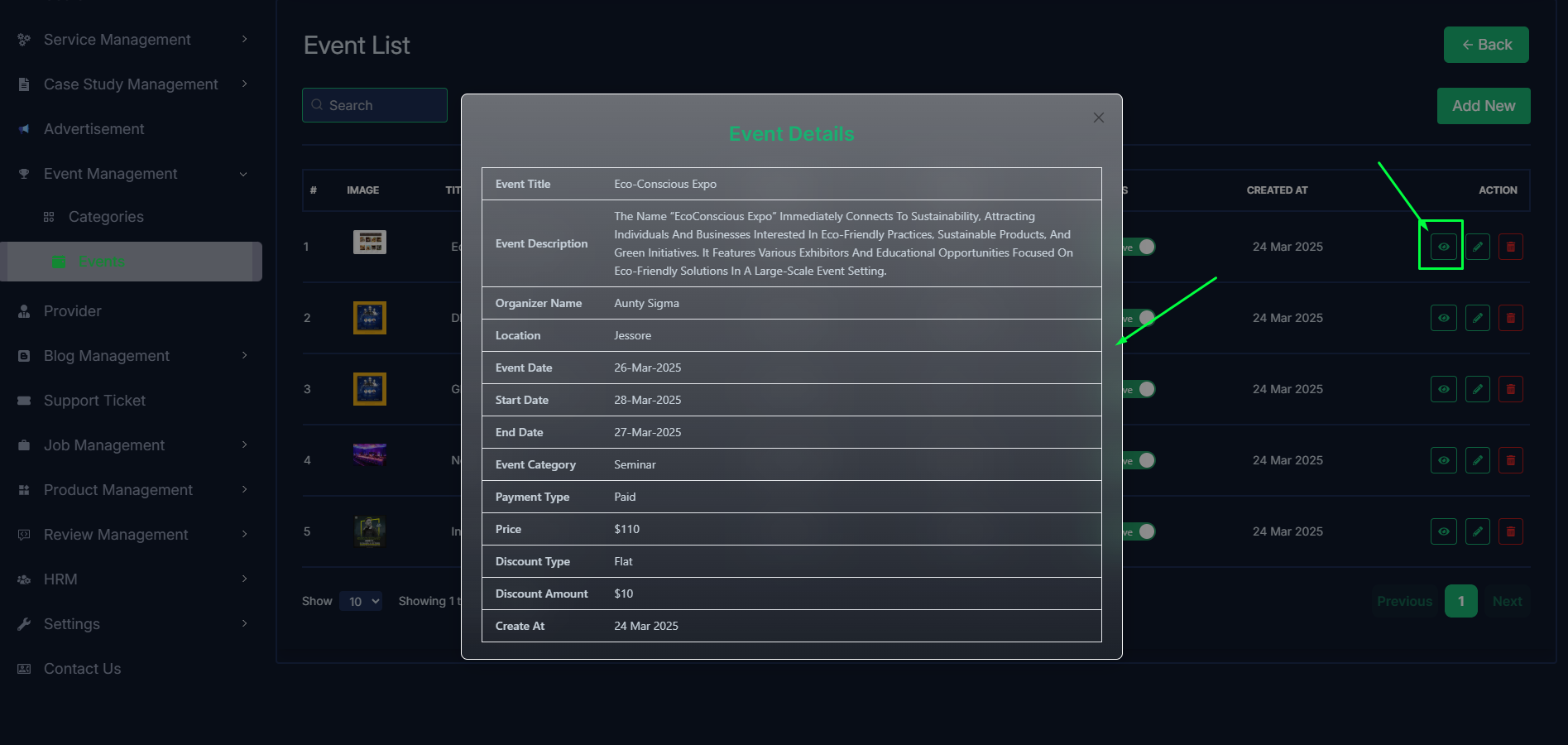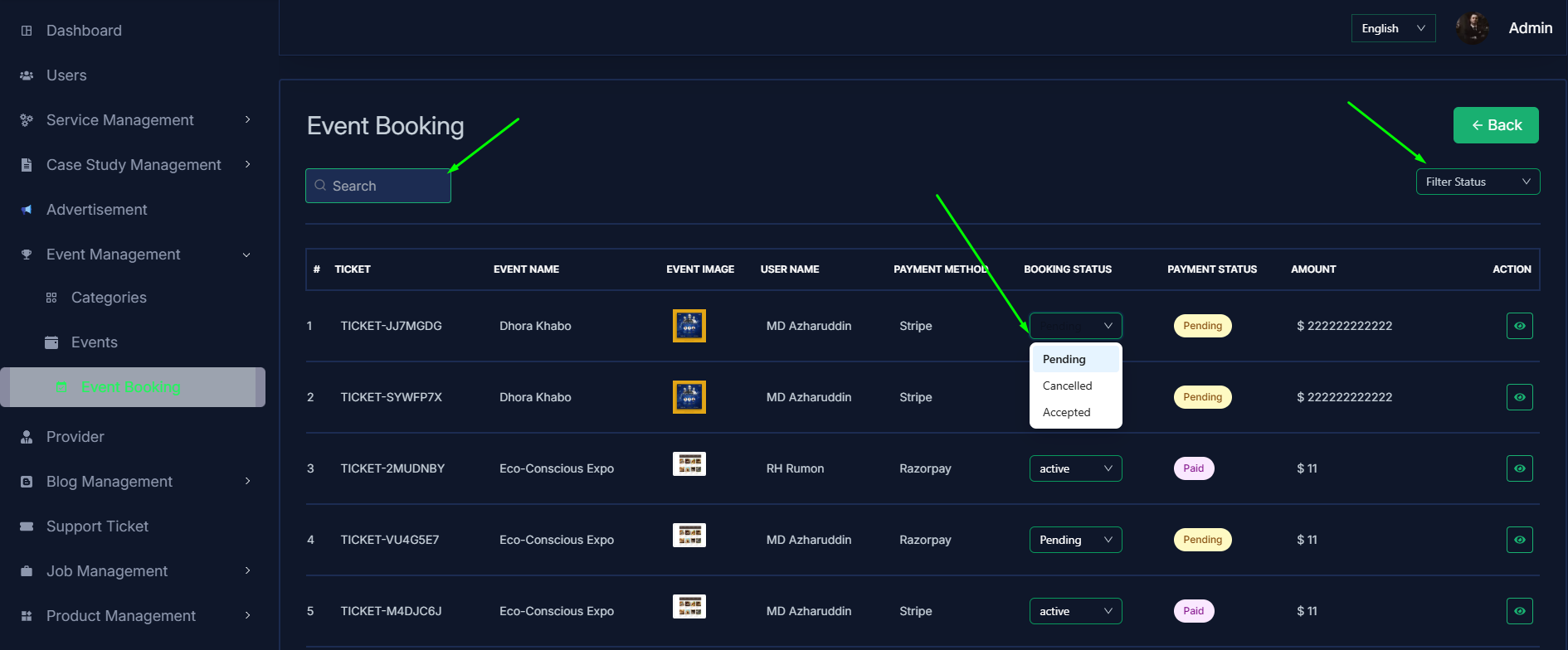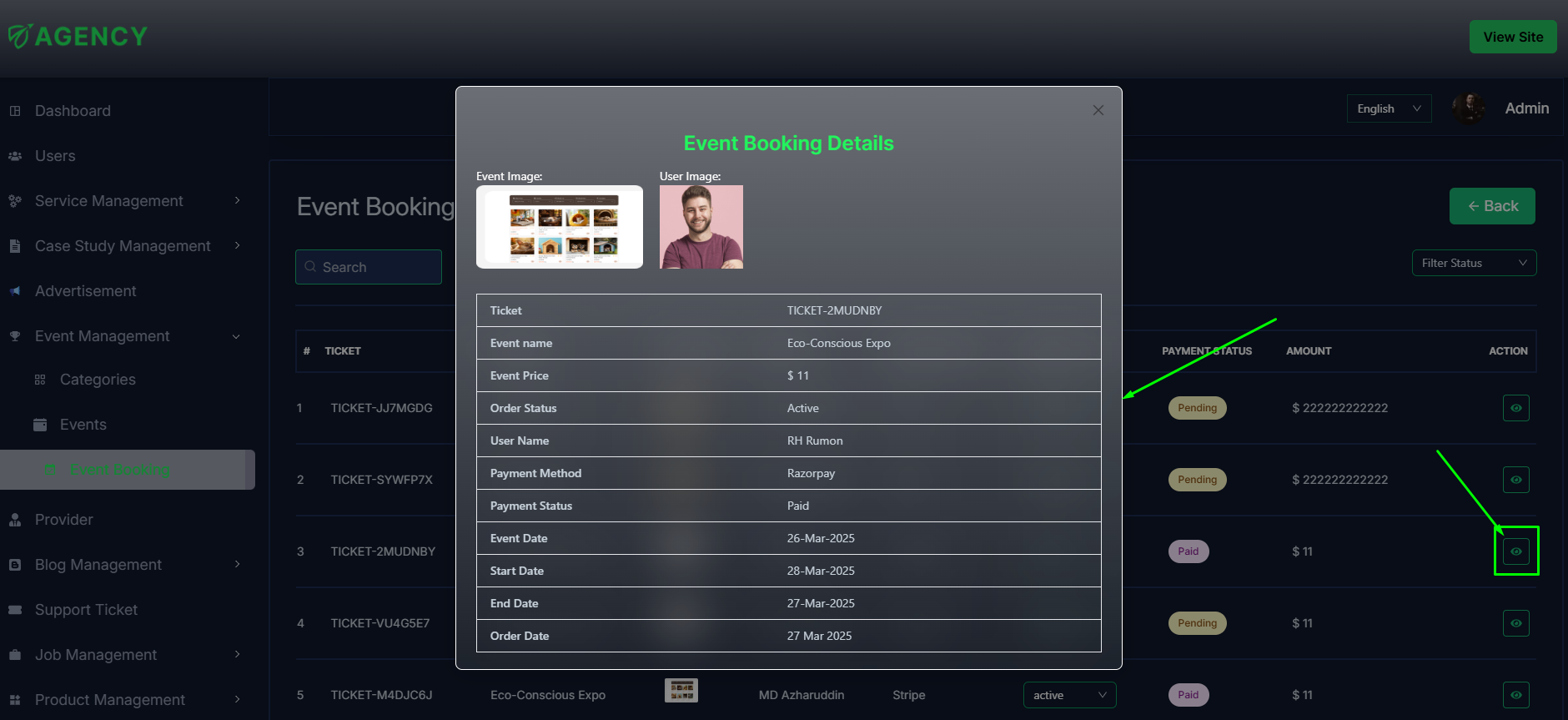- Category
- Events
- Event Bookings
- In this section, the admin can view the complete list of event categories.
- Admin can search a specific category by using the search bar.
- Admin can delete the category by using the Delete button.
- Admin can off/on the category by using the Status switch. In which categories are on, users can see them in the category section. Otherwise not.
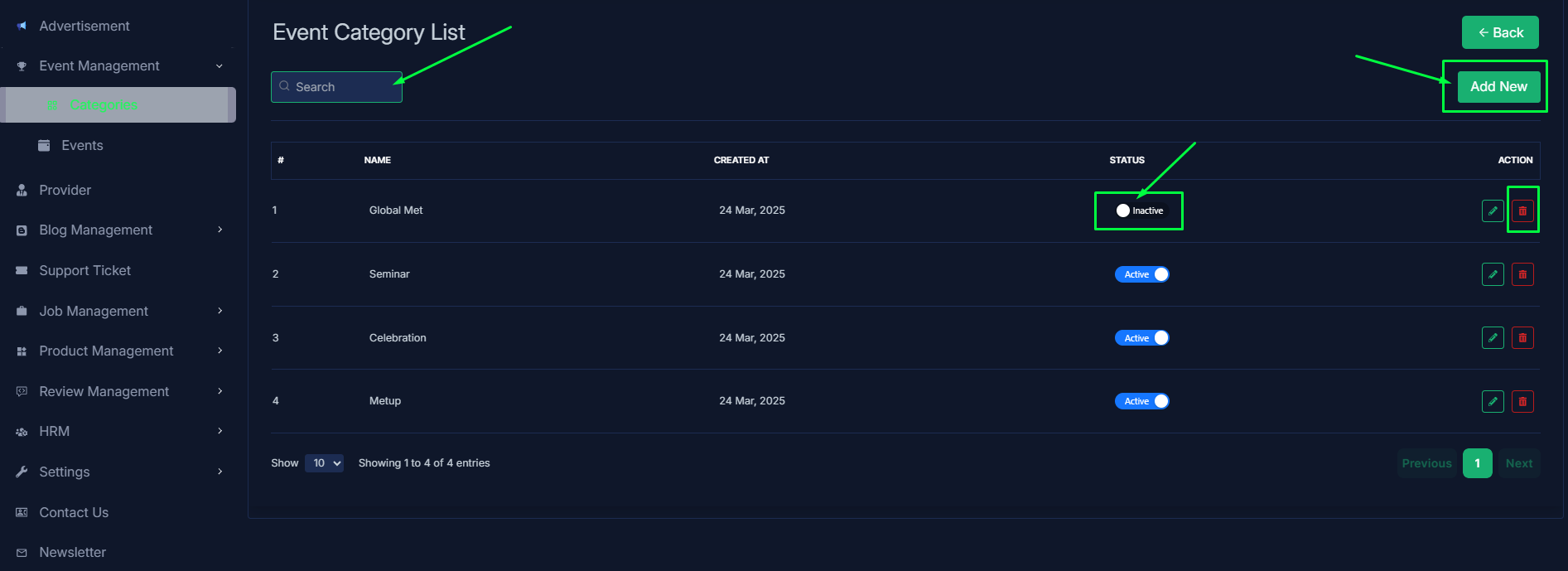
- Admin can add a new category by clicking the Add New button.
- A page will open where admin can add a new category by fulfilling the form.
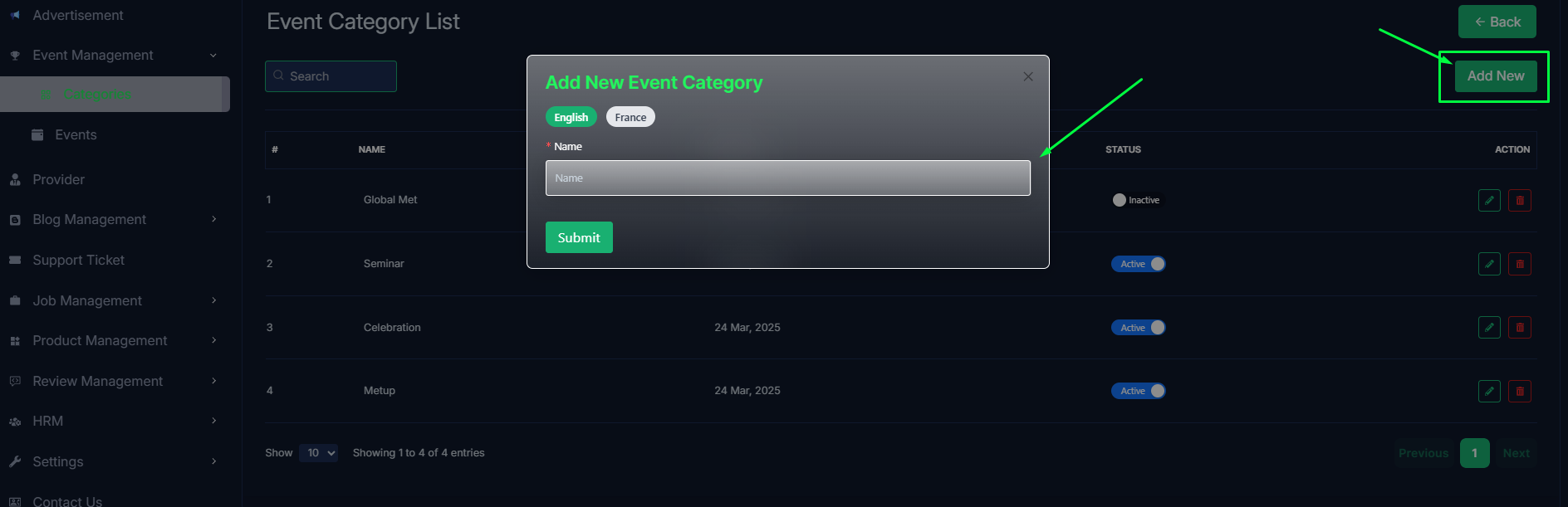
- Admin can edit a category by clicking the Edit action button.
- A page will open where admin can edit the category according to his requirement.
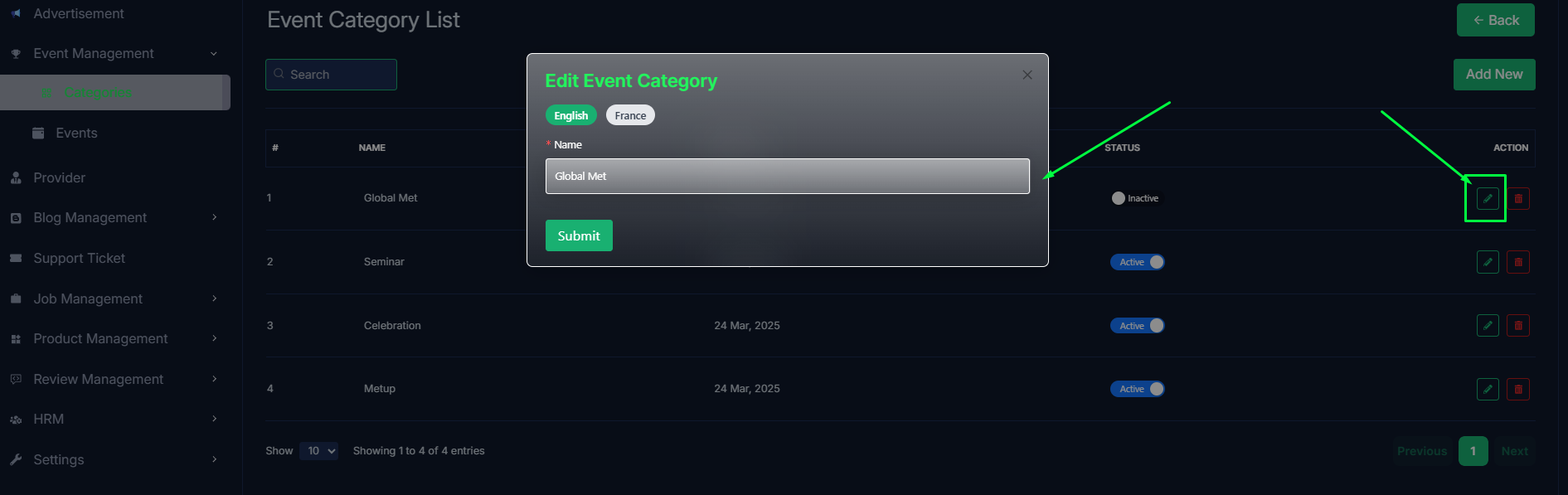
Events
- In this section, the admin will be able to see all the existing events and their key information.
- Admin can search a specific event by using the search bar.
- Admin can delete the event by using the Delete button.
- Admin can off/on the event by using the Status switch. In which events are on, users can see them in the event section. Otherwise not.
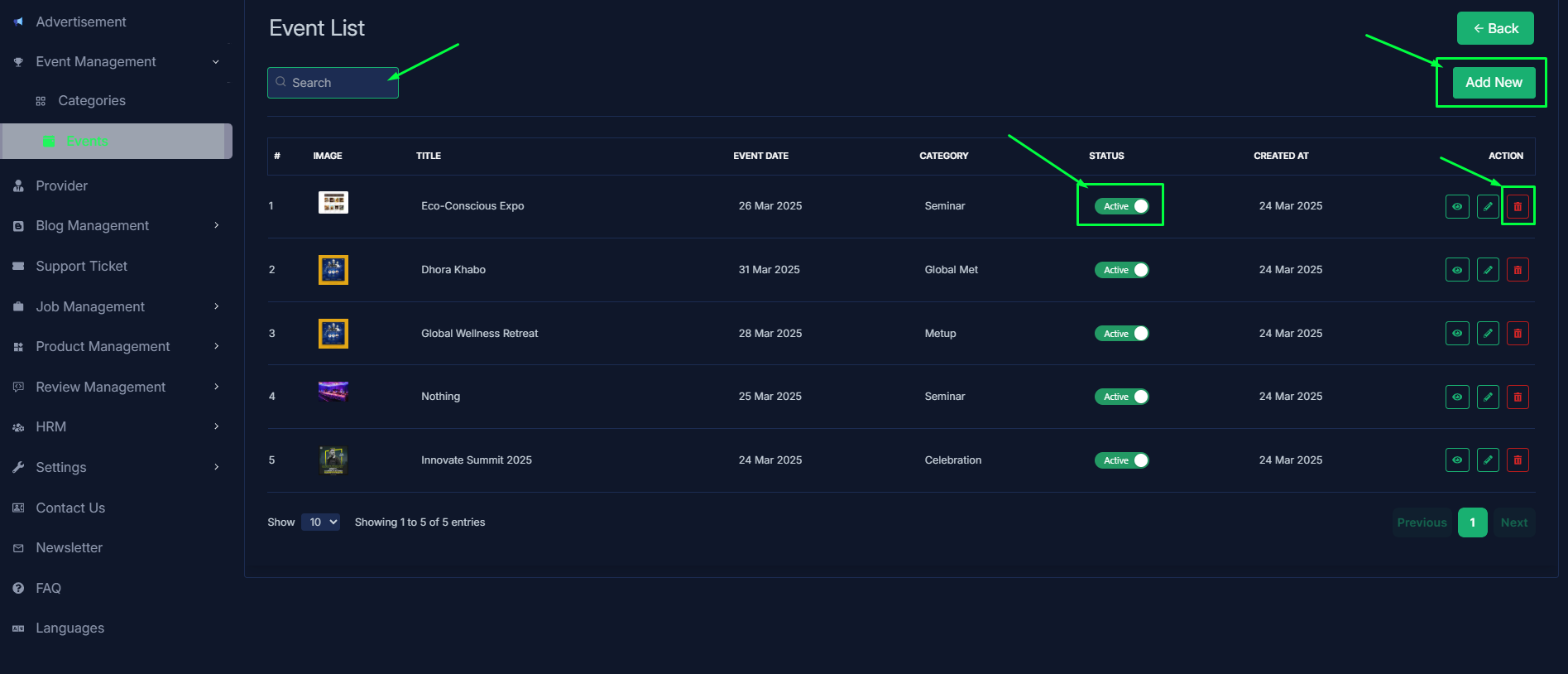
- Admin can add a new event by clicking the Add New button.
- A page will open where admin can add a new event by fulfilling the form.
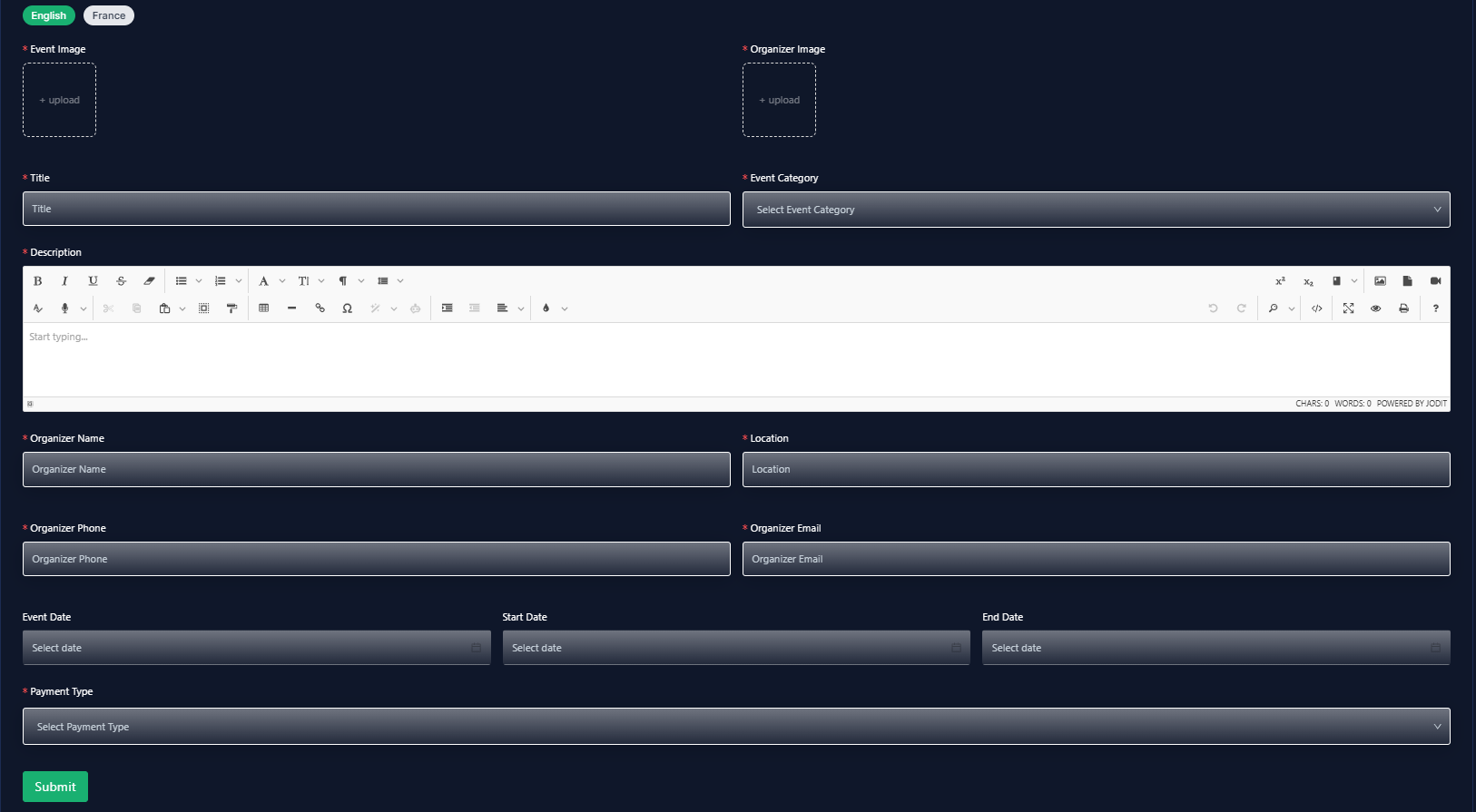
- Admin can edit a event by clicking the Edit action button.
- A page will open where admin can edit the event according to his requirement.
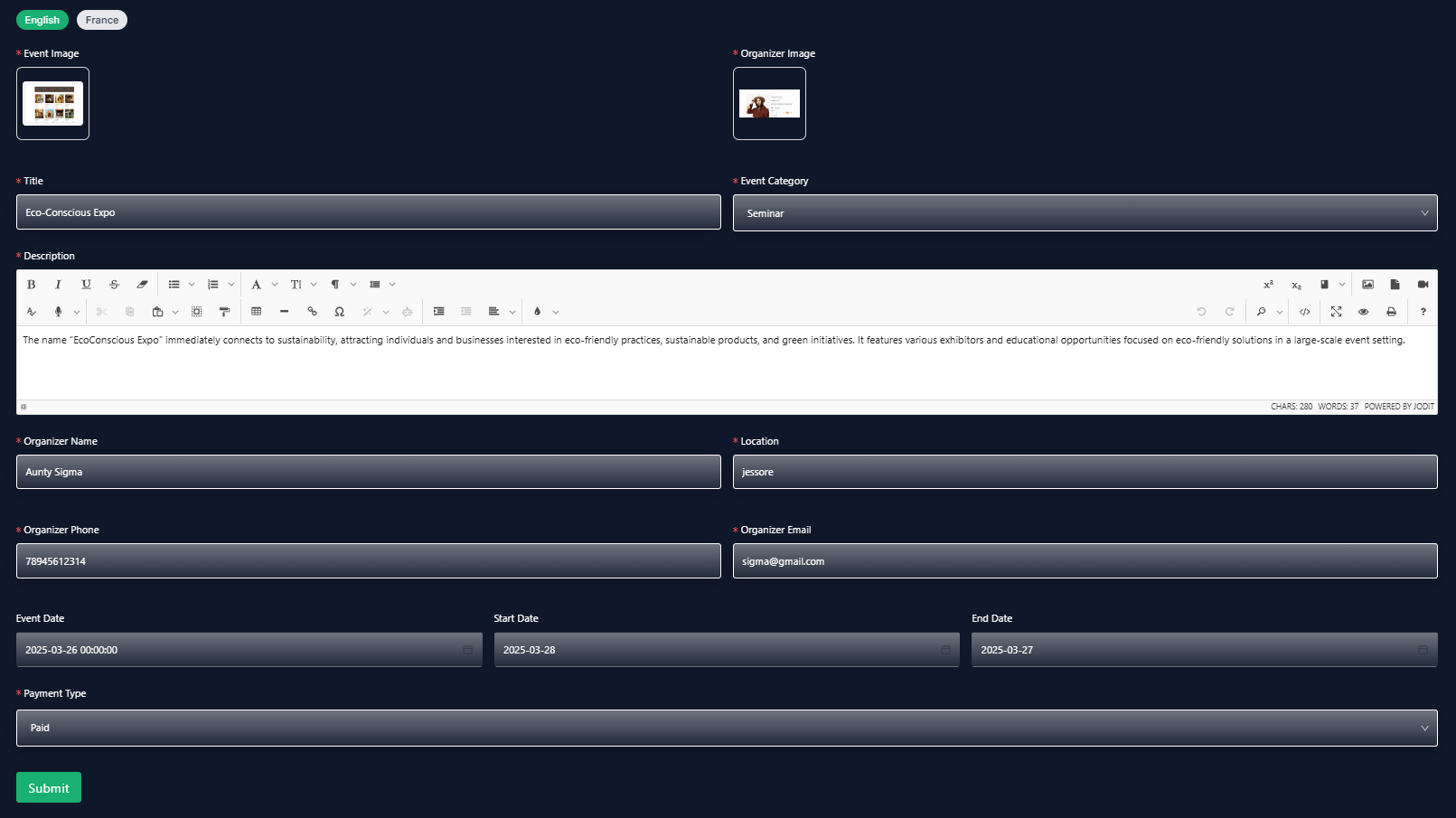
- Admin can view the event details by clicking the View icon button.
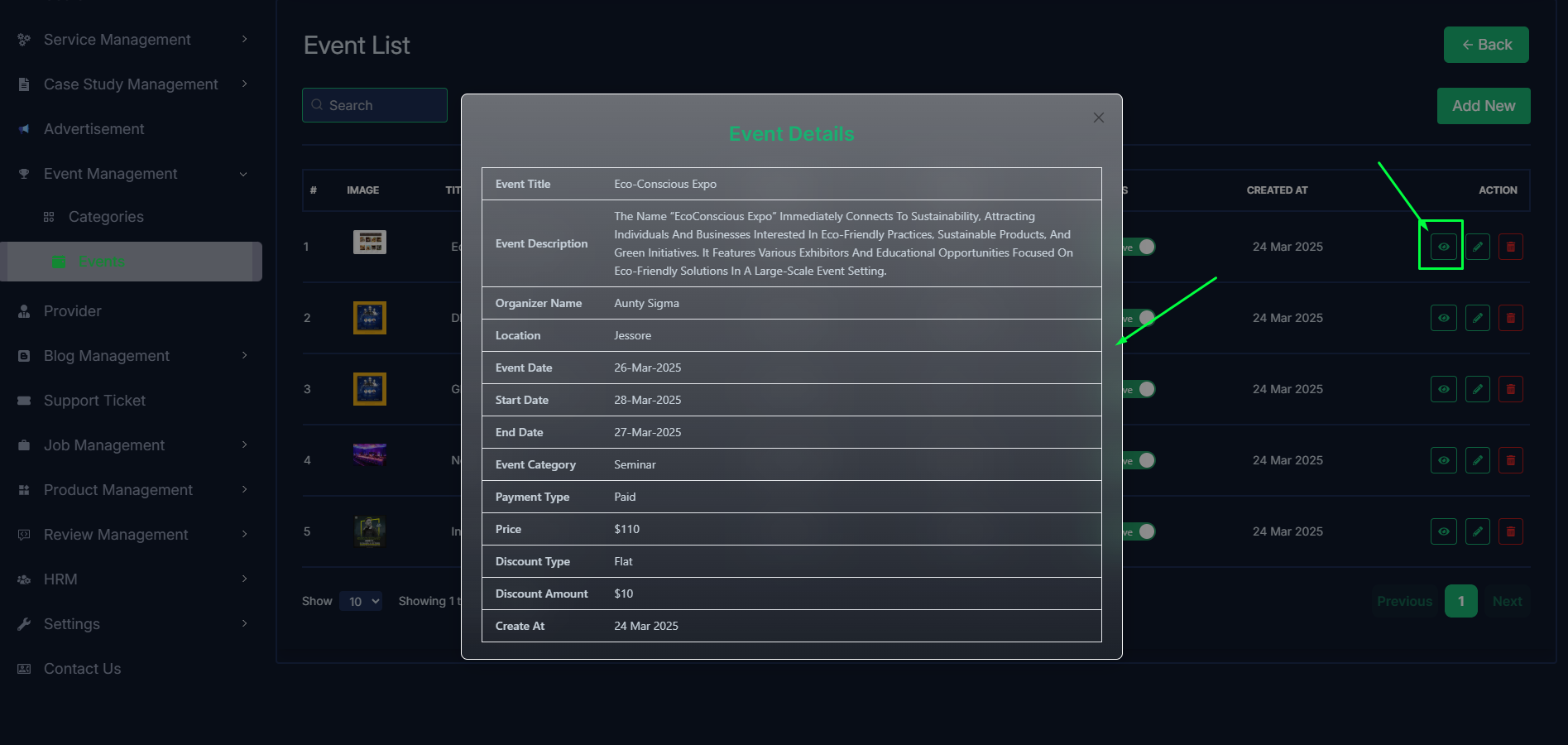
Event Bookings
- In this section, the admin will be able to see all the existing event bookings and their key information.
- Admin can search a specific event booking by event ticket id using the search bar.
- Admin can filter event booking by boking status too.
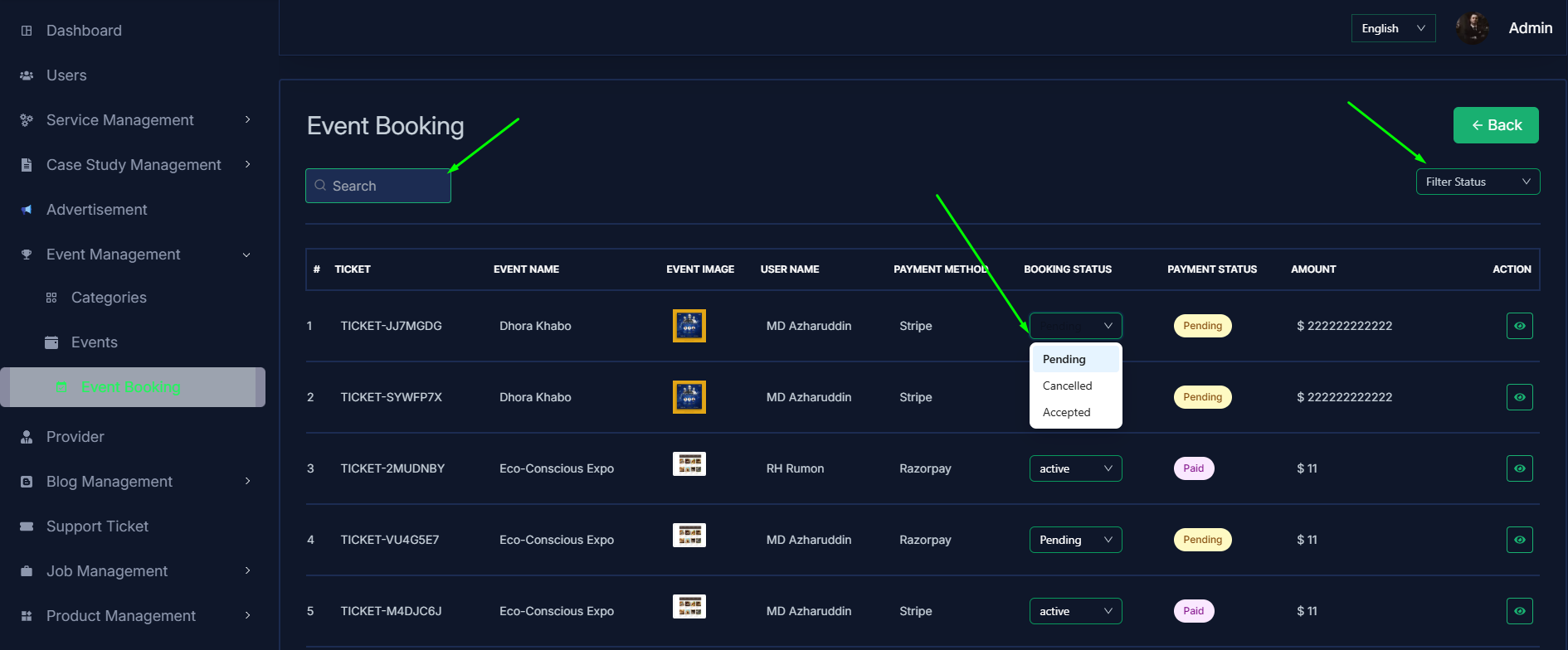
- Admin can view the event booking details by clicking the View icon button.
- A page will open where admin can view the event details like event status, event date, and ticket id.