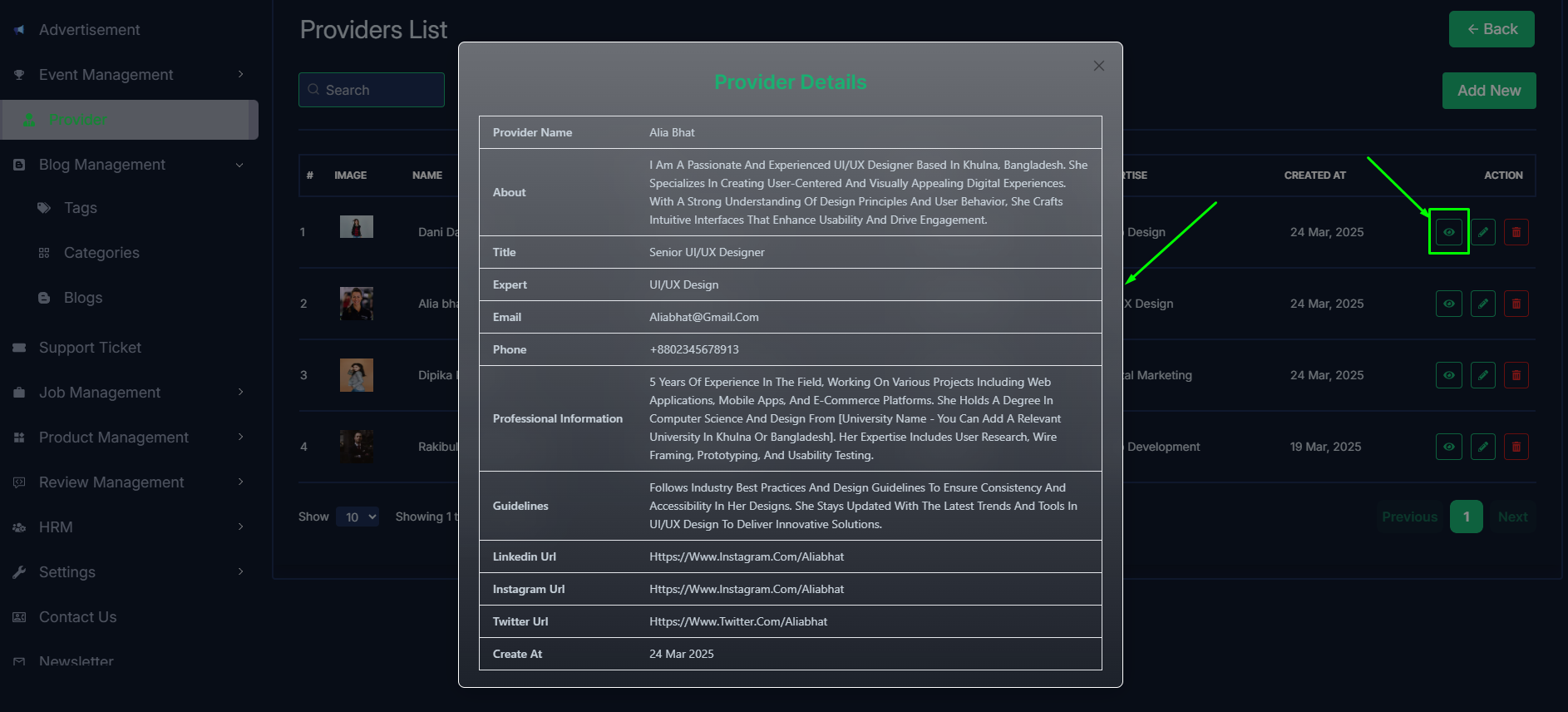Providers
- In this section, the admin can view the complete list of providers.
- Admin can search a specific provider by using the search bar.
- Admin can delete the provider by using the Delete button.
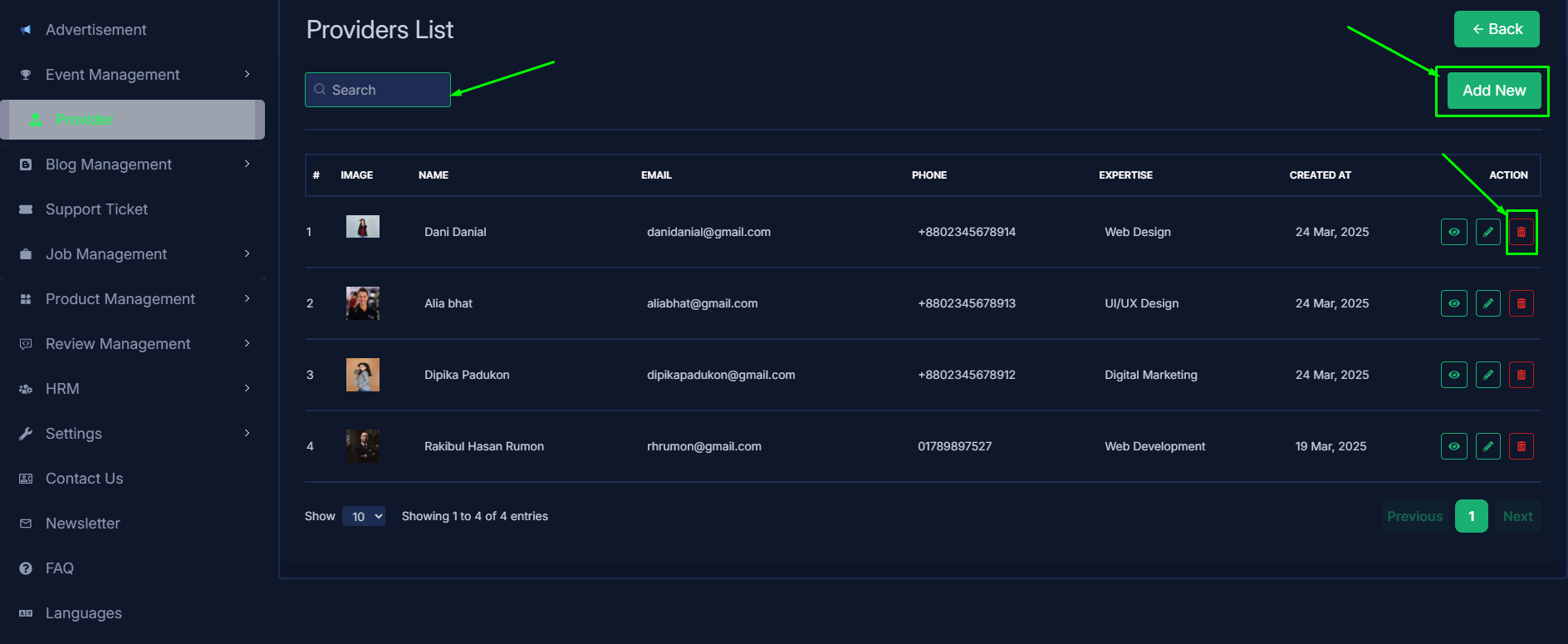
- Admin can add a new provider by clicking the Add New button.
- A page will open where admin can add a new provider by fulfilling the form.
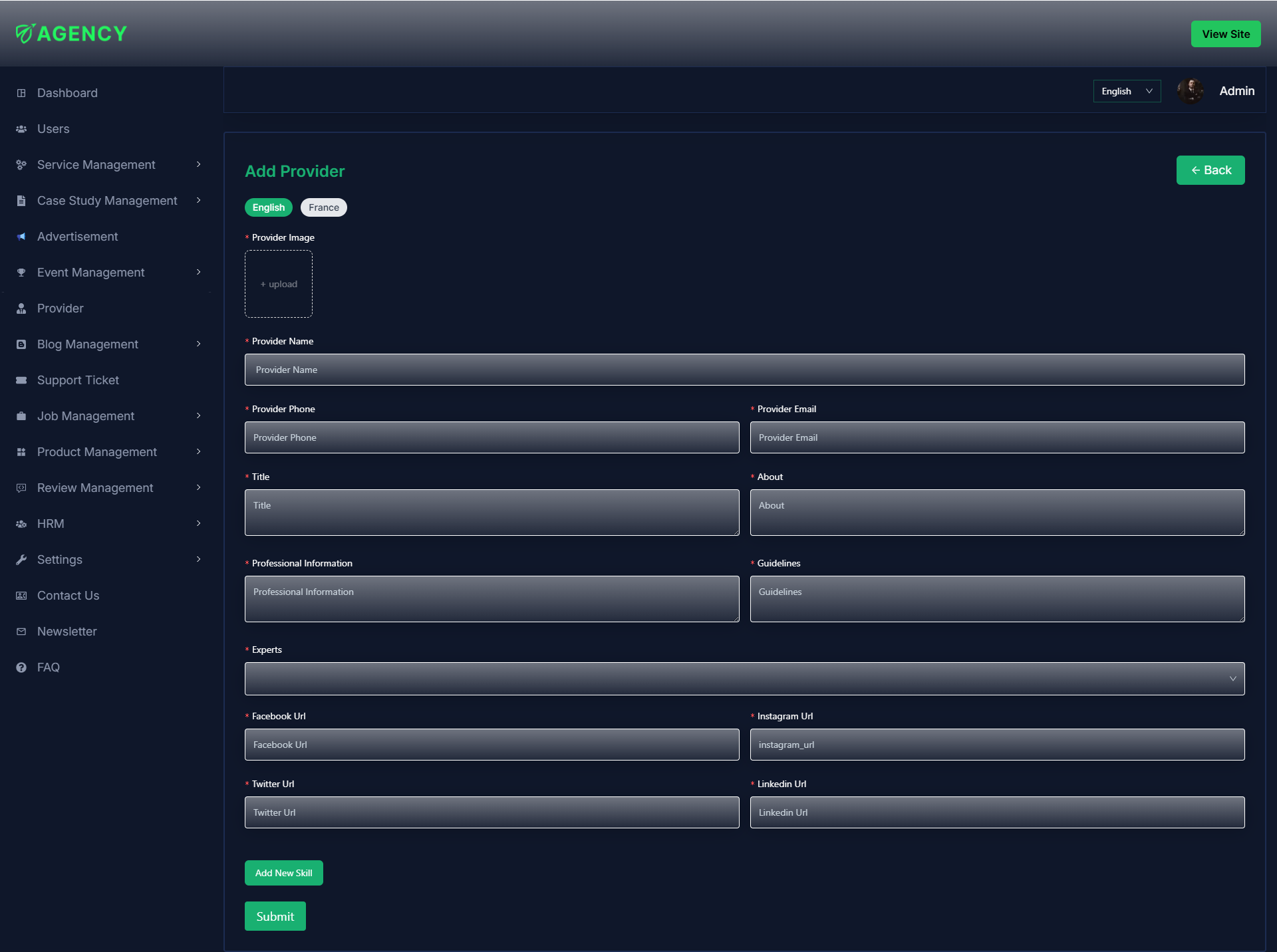
- Admin can edit a provider by clicking the Edit action button.
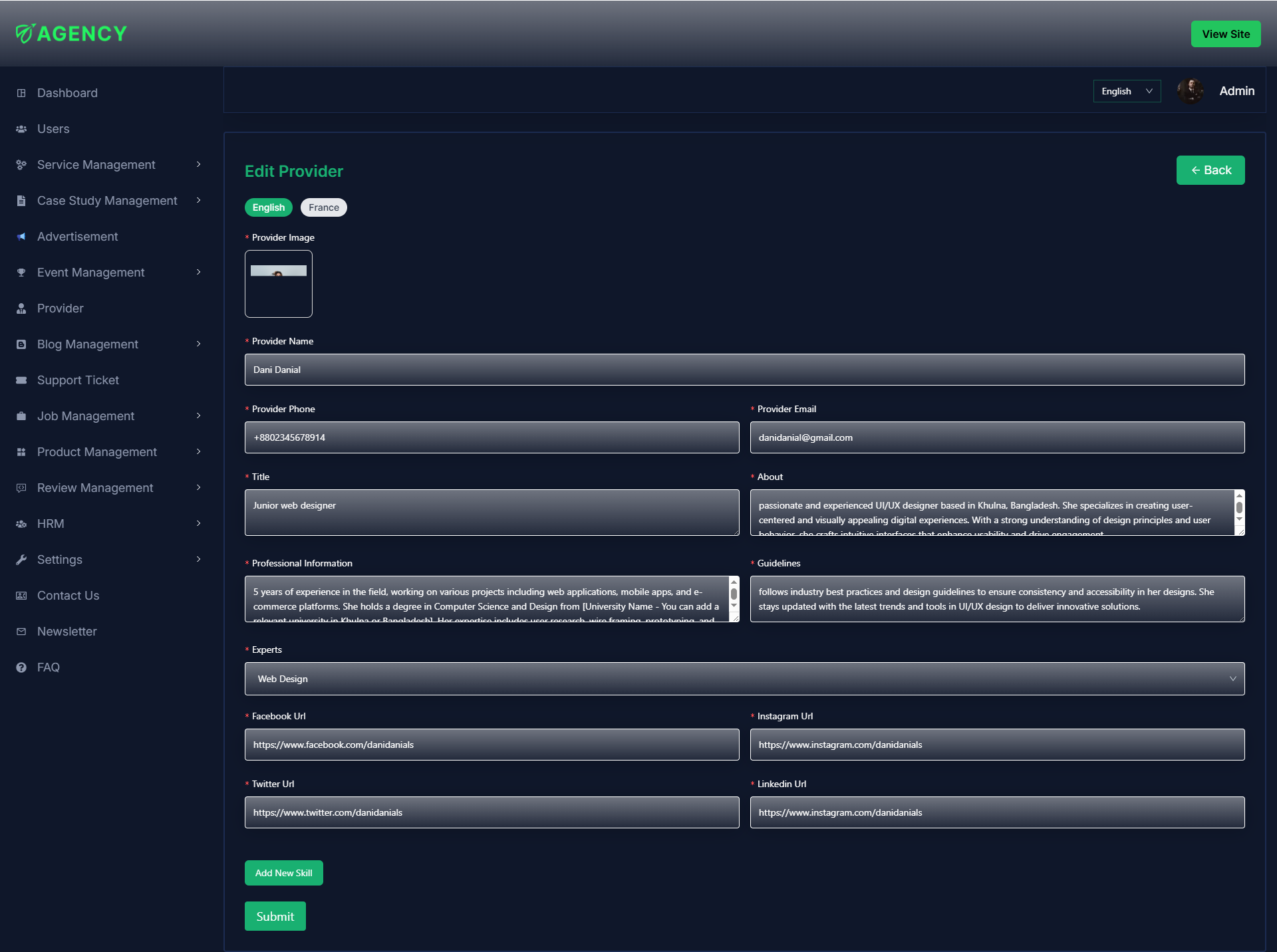
- Admin can view the provider details by clicking the View icon button.